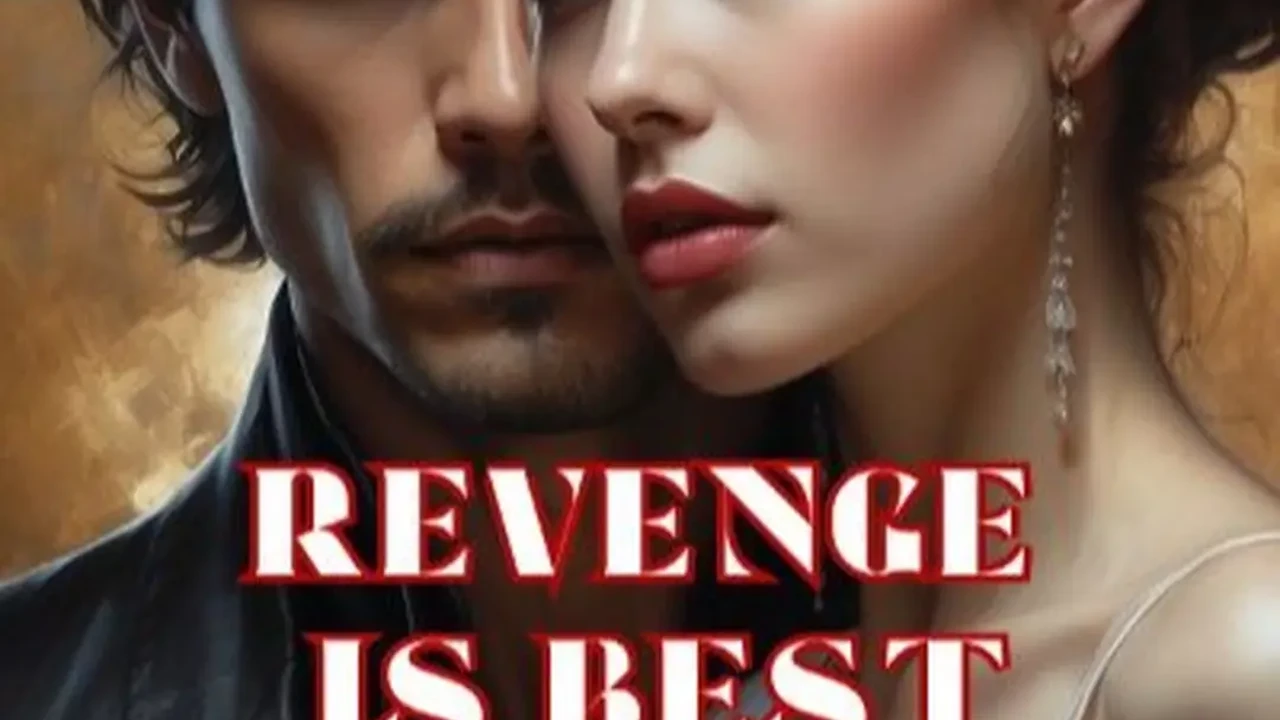
Understanding All-in-One Printer Essentials: Features and Functions
\n\nWhen you're looking for an all-in-one printer, it's not just about printing. You're getting a whole suite of office tools in one compact machine. Here's what to consider:\n\nPrint Quality and Speed: Inkjet vs Laser Printers
\n\nThis is often the first decision point. Inkjet printers are generally better for high-quality color documents and photos, making them ideal for creative projects or family photos. They use liquid ink sprayed onto paper. Laser printers, on the other hand, use toner powder and are fantastic for fast, crisp text documents, making them a staple in many small offices. They're usually more efficient for high-volume black-and-white printing.\n\n* Inkjet Pros: Excellent color photo quality, lower initial cost, handles various paper types.\n* Inkjet Cons: Slower for text, ink cartridges can be expensive over time, ink can smudge if wet.\n* Laser Pros: Fast text printing, lower cost per page for black and white, toner doesn't dry out.\n* Laser Cons: Higher initial cost, generally not as good for photos, color laser printers can be very expensive.\n\nScanning Capabilities: Flatbed vs ADF (Automatic Document Feeder)
\n\nScanning is a key feature. Most all-in-ones have a flatbed scanner, which is great for scanning books, delicate items, or single pages. For multi-page documents, an Automatic Document Feeder (ADF) is a lifesaver. It allows you to load a stack of papers and scan them all at once, saving you a ton of time. Some advanced models even offer duplex ADF, meaning they can scan both sides of a page automatically.\n\nCopying Convenience: Standalone and PC-Free Copying
\n\nCopying is essentially printing a scanned document. A good all-in-one allows you to make copies directly from the machine without needing to turn on your computer. Look for features like resizing, collating, and duplex copying (copying both sides of a document).\n\nConnectivity Options: Wireless, Ethernet, and USB Printing
\n\nHow will you connect your devices to the printer? Wireless (Wi-Fi) is almost standard now, allowing you to print from anywhere in your home or office. Ethernet provides a more stable, wired connection, often preferred in busy office environments. USB is for direct connection to a single computer. Many modern printers also support mobile printing apps (like Apple AirPrint, Mopria Print Service) and cloud printing services (like Google Cloud Print, though it's been discontinued, many printers have their own cloud solutions).\n\nCost Per Page: Understanding Ink and Toner Expenses
\n\nThis is where the true cost of ownership often lies. Don't just look at the printer's upfront price. Research the cost of replacement ink cartridges or toner. Some printers use high-yield cartridges that offer a lower cost per page, which can save you a lot in the long run, especially if you print frequently. Ink tank printers (like Epson EcoTank or Canon MegaTank) are designed to significantly reduce ink costs by using refillable tanks instead of cartridges.\n\nPaper Handling: Tray Capacity and Duplex Printing
\n\nConsider how much paper the printer can hold. A larger paper tray means less frequent refilling. Duplex printing, or automatic two-sided printing, is a fantastic feature for saving paper and creating professional-looking documents. It's also more environmentally friendly.\n\nTop All-in-One Printer Recommendations for Home Use
\n\nFor home users, the focus is often on versatility, ease of use, and good photo quality, without breaking the bank on initial purchase or ongoing ink costs.\n\n1. Epson EcoTank ET-2800: Best for Low-Cost Ink
\n\nThe Epson EcoTank ET-2800 is a fantastic choice if you're tired of expensive ink cartridges. It uses refillable ink tanks, and Epson includes enough ink in the box to print thousands of pages – equivalent to about 72 traditional ink cartridges! This significantly reduces your running costs. It's an inkjet printer, so it handles color documents and photos well, though it's not the fastest for text. It offers wireless connectivity and a flatbed scanner.
\n\n- \n
- Print Technology: Inkjet (Ink Tank) \n
- Functions: Print, Scan, Copy \n
- Connectivity: Wi-Fi, USB \n
- Key Features: Extremely low cost per page, excellent for photos, compact design. \n
- Ideal Use: Families, students, home users with moderate printing needs who want to save on ink. \n
- Estimated Price: $250 - $300 USD \n
- Pros: Unbeatable ink economy, good print quality for both text and photos, easy to refill. \n
- Cons: Slower print speeds compared to laser, no ADF, no Ethernet. \n
2. Canon PIXMA TR8620a: Versatile Home Office Performer
\n\nThe Canon PIXMA TR8620a is a well-rounded inkjet all-in-one that's perfect for a busy home office. It offers excellent print quality for both documents and photos, a 20-sheet ADF for scanning multi-page documents, and duplex printing. It also has a large touchscreen for easy navigation and a wide range of connectivity options, including Wi-Fi, Ethernet, and Bluetooth. It's a great balance of features and performance.
\n\n- \n
- Print Technology: Inkjet \n
- Functions: Print, Scan, Copy, Fax \n
- Connectivity: Wi-Fi, Ethernet, USB, Bluetooth \n
- Key Features: ADF, duplex printing, good photo quality, intuitive touchscreen. \n
- Ideal Use: Home offices, small businesses needing versatile printing and scanning. \n
- Estimated Price: $180 - $220 USD \n
- Pros: Feature-rich, good print quality, compact for its features, multiple connectivity options. \n
- Cons: Ink cartridges can be pricey over time, not as fast as laser printers. \n
3. HP OfficeJet Pro 9015e: Smart Features for Modern Homes
\n\nThe HP OfficeJet Pro 9015e is designed for productivity in a home office setting. It's an inkjet printer that boasts fast print speeds for its class, a 35-sheet ADF for quick scanning and copying of multi-page documents, and automatic duplex printing. It's also part of HP's Instant Ink program, which can help manage ink costs by delivering new cartridges when you're running low. Its smart features and robust app make it very user-friendly.
\n\n- \n
- Print Technology: Inkjet \n
- Functions: Print, Scan, Copy, Fax \n
- Connectivity: Wi-Fi, Ethernet, USB \n
- Key Features: Fast print speeds, ADF, duplex printing, HP Instant Ink compatible, smart app integration. \n
- Ideal Use: Home offices with higher print volumes, users who appreciate smart features and subscription services. \n
- Estimated Price: $250 - $300 USD \n
- Pros: Quick performance, good feature set, reliable connectivity, Instant Ink can save money. \n
- Cons: Instant Ink subscription required for best value, not ideal for very high-volume photo printing. \n
Top All-in-One Printer Recommendations for Small Office Use
\n\nSmall offices often prioritize speed, efficiency, and lower cost per page for high-volume document printing, with less emphasis on photo quality.\n\n1. Brother MFC-L2750DW: Reliable Monochrome Laser Powerhouse
\n\nFor small offices that primarily print black-and-white documents, the Brother MFC-L2750DW is an absolute workhorse. It's a monochrome laser all-in-one, meaning it only prints in black, but it does so incredibly fast and efficiently. It features a 50-sheet ADF with single-pass duplex scanning (scans both sides at once!), automatic duplex printing, and a large paper tray. Its toner cartridges offer a very low cost per page, making it economical for high-volume text printing.
\n\n- \n
- Print Technology: Monochrome Laser \n
- Functions: Print, Scan, Copy, Fax \n
- Connectivity: Wi-Fi, Ethernet, USB, NFC \n
- Key Features: Very fast print speeds, single-pass duplex ADF, low cost per page, robust build. \n
- Ideal Use: Small businesses, busy home offices, anyone needing high-volume, fast black-and-white printing. \n
- Estimated Price: $300 - $350 USD \n
- Pros: Excellent speed and efficiency, very low running costs, reliable, comprehensive features for document handling. \n
- Cons: No color printing, higher initial cost than some inkjets. \n
2. Canon imageCLASS MF455dw: Feature-Rich Monochrome Laser
\n\nThe Canon imageCLASS MF455dw is another strong contender in the monochrome laser category, offering a slightly more premium feel and advanced features. It boasts fast print speeds, a 50-sheet duplex ADF, and a large, customizable touchscreen. It's designed for ease of use and robust performance in a small office environment, with strong security features and mobile printing support. It's a solid investment for consistent, high-quality document output.
\n\n- \n
- Print Technology: Monochrome Laser \n
- Functions: Print, Scan, Copy, Fax \n
- Connectivity: Wi-Fi, Ethernet, USB \n
- Key Features: Fast printing, duplex ADF, large touchscreen, robust security, mobile printing. \n
- Ideal Use: Small to medium-sized offices, businesses requiring secure and efficient document management. \n
- Estimated Price: $400 - $450 USD \n
- Pros: High performance, excellent build quality, user-friendly interface, strong security. \n
- Cons: No color printing, higher price point. \n
3. HP Color LaserJet Pro MFP M283cdw: Compact Color Laser for Small Offices
\n\nIf your small office needs color printing but still wants the speed and efficiency of a laser printer, the HP Color LaserJet Pro MFP M283cdw is a great compact option. It delivers vibrant color prints and crisp black text at decent speeds. It includes a 50-sheet ADF, automatic duplex printing, and a touchscreen for easy operation. While color laser toner is more expensive than monochrome, this model offers a good balance for offices with moderate color printing needs.
\n\n- \n
- Print Technology: Color Laser \n
- Functions: Print, Scan, Copy, Fax \n
- Connectivity: Wi-Fi, Ethernet, USB \n
- Key Features: Color laser printing, ADF, duplex printing, compact design, touchscreen. \n
- Ideal Use: Small offices needing both color and black-and-white laser printing, limited space. \n
- Estimated Price: $450 - $500 USD \n
- Pros: Good color print quality, fast for a color laser, compact, reliable. \n
- Cons: Higher cost per page for color than inkjet, toner cartridges are expensive.
:max_bytes(150000):strip_icc()/277019-baked-pork-chops-with-cream-of-mushroom-soup-DDMFS-beauty-4x3-BG-7505-5762b731cf30447d9cbbbbbf387beafa.jpg)






