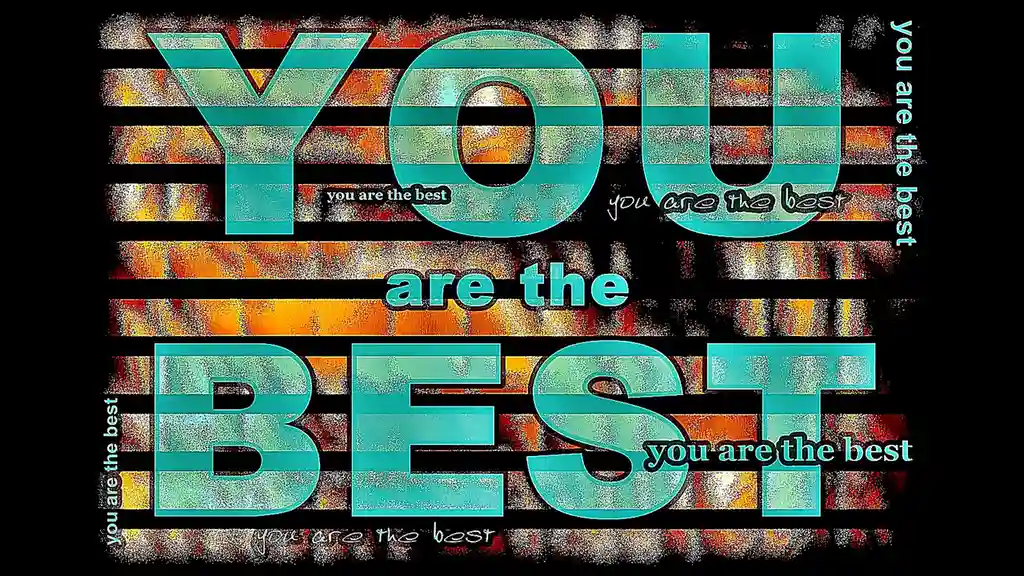Optimize your gaming PC with these essential accessories. From cooling solutions to ergonomic chairs, enhance your gaming experience.
5 Must Have Accessories for Your Gaming PC
So, you've built or bought yourself a powerful gaming PC. That's awesome! But let's be real, a beast of a machine is only part of the equation. To truly unlock its potential and make your gaming sessions as epic and comfortable as possible, you need the right accessories. We're not just talking about a basic mouse and keyboard here. We're diving into the gear that elevates your gameplay, keeps your rig running smoothly, and ensures you can game for hours without feeling like you've run a marathon. Think of these as the essential upgrades that transform your setup from good to legendary.
High Refresh Rate Gaming Monitor Elevate Your Visuals
First up, and arguably one of the most impactful upgrades you can make, is a high refresh rate gaming monitor. Your super-powerful graphics card is pumping out hundreds of frames per second, but if your monitor can only display 60 of them, you're missing out on a buttery-smooth experience. A high refresh rate monitor, typically 144Hz, 240Hz, or even 360Hz, allows you to see more frames per second, resulting in incredibly fluid motion, reduced input lag, and a significant competitive advantage in fast-paced games. It's like going from watching a slideshow to a seamless movie.
Why a High Refresh Rate Monitor Matters for Gaming
The difference is night and day. In competitive shooters like Valorant or CS:GO, every millisecond counts. A higher refresh rate means you see enemies sooner, react faster, and your aim feels more precise. For single-player, visually stunning games, it simply makes the experience more immersive and enjoyable. No more screen tearing or stuttering that breaks your immersion.
Recommended Gaming Monitors and Pricing
- ASUS ROG Swift PG279QM (27-inch, 240Hz, 1440p): This is a fantastic all-rounder. It offers a great balance of resolution and refresh rate, perfect for competitive and immersive gaming. Expect to pay around $600-$700.
- LG UltraGear 27GP950-B (27-inch, 144Hz/160Hz OC, 4K): If you're pushing 4K gaming, this LG monitor is a top contender. It delivers stunning visuals and a respectable refresh rate for high-fidelity experiences. Price point is usually in the $700-$800 range.
- Dell Alienware AW2523HF (25-inch, 360Hz, 1080p): For the ultimate competitive edge where every frame matters, this Alienware monitor is a beast. It's 1080p, so it's easier for your GPU to hit those super high frame rates. Expect to shell out around $400-$500.
Ergonomic Gaming Chair Comfort and Support for Long Sessions
Let's be honest, if you're spending hours in front of your PC, your chair is just as important as your hardware. A cheap office chair or a dining room chair just won't cut it. An ergonomic gaming chair is designed to provide proper support for your back, neck, and arms, preventing discomfort and potential long-term health issues. It's an investment in your well-being and your gaming longevity.
Benefits of an Ergonomic Gaming Chair
Beyond just comfort, a good gaming chair helps maintain proper posture, reduces fatigue, and allows you to stay focused on the game without constantly shifting or feeling aches. Many come with adjustable lumbar support, neck pillows, and recline functions, letting you customize your seating position for optimal comfort.
Recommended Gaming Chairs and Pricing
- Secretlab Titan Evo 2022 Series: Widely regarded as one of the best, Secretlab chairs offer excellent build quality, adjustability, and comfort. They come in various sizes and materials. Prices typically range from $500-$600.
- AndaSeat Kaiser 3: Another strong contender, the AndaSeat Kaiser 3 offers robust build quality and a comfortable, spacious design. It's a great option for larger individuals. Expect to pay around $450-$550.
- Razer Iskur X: A more budget-friendly option from a reputable gaming brand, the Razer Iskur X still provides good ergonomic support and a stylish design. You can often find it for $300-$400.
High-Quality Gaming Headset Clear Audio and Communication
Sound is crucial in gaming. Whether it's hearing enemy footsteps in a tactical shooter, the subtle environmental cues in an open-world RPG, or crystal-clear communication with your teammates, a high-quality gaming headset makes all the difference. Forget those cheap earbuds; you need a headset that delivers immersive audio and a clear microphone.
What to Look for in a Gaming Headset
Prioritize sound quality (especially positional audio), microphone clarity (for effective team communication), comfort (for long gaming sessions), and connectivity options (wired for reliability, wireless for freedom). Noise cancellation can also be a big plus.
Recommended Gaming Headsets and Pricing
- SteelSeries Arctis Nova Pro Wireless: This is a premium option offering incredible sound quality, a fantastic microphone, and versatile connectivity. It's a top-tier choice for serious gamers. Price is usually around $350-$400.
- HyperX Cloud Alpha S: A classic for a reason, the Cloud Alpha S delivers excellent sound, a comfortable fit, and a reliable microphone at a more accessible price point. Expect to pay around $100-$130.
- Logitech G Pro X Gaming Headset: Known for its clear microphone with Blue VO!CE technology and solid audio performance, this headset is a favorite among esports pros. It typically costs around $100-$150.
Mechanical Gaming Keyboard Precision and Durability
While any keyboard can type, a mechanical gaming keyboard offers a superior experience for gamers. Mechanical switches provide tactile feedback and faster actuation, leading to more precise and responsive keystrokes. They're also significantly more durable than traditional membrane keyboards, built to withstand millions of key presses.
Why Mechanical Keyboards are Better for Gaming
The distinct feel of mechanical switches helps with muscle memory and reduces accidental key presses. Different switch types (linear, tactile, clicky) cater to various preferences, allowing you to find the perfect feel for your gaming style. Plus, the satisfying 'clack' or 'thock' of mechanical keys is just plain enjoyable.
Recommended Mechanical Gaming Keyboards and Pricing
- Razer BlackWidow V4 Pro: A feature-rich keyboard with Razer's excellent mechanical switches, dedicated macro keys, and vibrant RGB lighting. It's a premium option for serious gamers. Expect to pay around $200-$230.
- Corsair K70 RGB TKL Champion Series: A tenkeyless (TKL) design for more desk space, this keyboard offers excellent performance with Cherry MX switches and a durable aluminum frame. It's a great choice for competitive players. Price is usually around $130-$160.
- Keychron K2 V2 (Hot-swappable): For those looking for a more customizable and enthusiast-grade experience, Keychron offers great value. The hot-swappable feature lets you change switches without soldering. Prices vary depending on configuration, but typically $80-$120.
High-Performance Gaming Mouse Accuracy and Customization
Your mouse is your direct interface with the game world, so a high-performance gaming mouse is non-negotiable. These mice offer precise sensors, customizable buttons, and ergonomic designs tailored for long gaming sessions. The difference between a generic office mouse and a dedicated gaming mouse is like night and day when it comes to accuracy and control.
Key Features of a Gaming Mouse
Look for a high DPI (dots per inch) sensor for sensitivity, adjustable DPI settings, programmable buttons for macros and in-game actions, and a comfortable ergonomic shape that fits your grip style (palm, claw, fingertip). Weight and wired/wireless options are also important considerations.
Recommended Gaming Mice and Pricing
- Logitech G Pro X Superlight 2: An incredibly lightweight wireless mouse favored by esports professionals. It offers extreme precision and a minimalist design. Expect to pay around $150-$170.
- Razer DeathAdder V3 Pro: Another top-tier wireless option known for its comfortable ergonomic shape and excellent sensor performance. It's a great choice for palm grip users. Price is usually around $140-$160.
- Glorious Model O 2 Wired: For those who prefer a lightweight wired mouse with a honeycomb design for maximum airflow, the Model O 2 offers great performance at a more affordable price. You can often find it for $60-$80.
Investing in these five essential accessories will significantly enhance your gaming PC experience. From seeing every frame with a high refresh rate monitor to communicating clearly with your team using a top-tier headset, these upgrades aren't just luxuries; they're fundamental to unlocking your full gaming potential and ensuring maximum enjoyment. Happy gaming!
:max_bytes(150000):strip_icc()/277019-baked-pork-chops-with-cream-of-mushroom-soup-DDMFS-beauty-4x3-BG-7505-5762b731cf30447d9cbbbbbf387beafa.jpg)