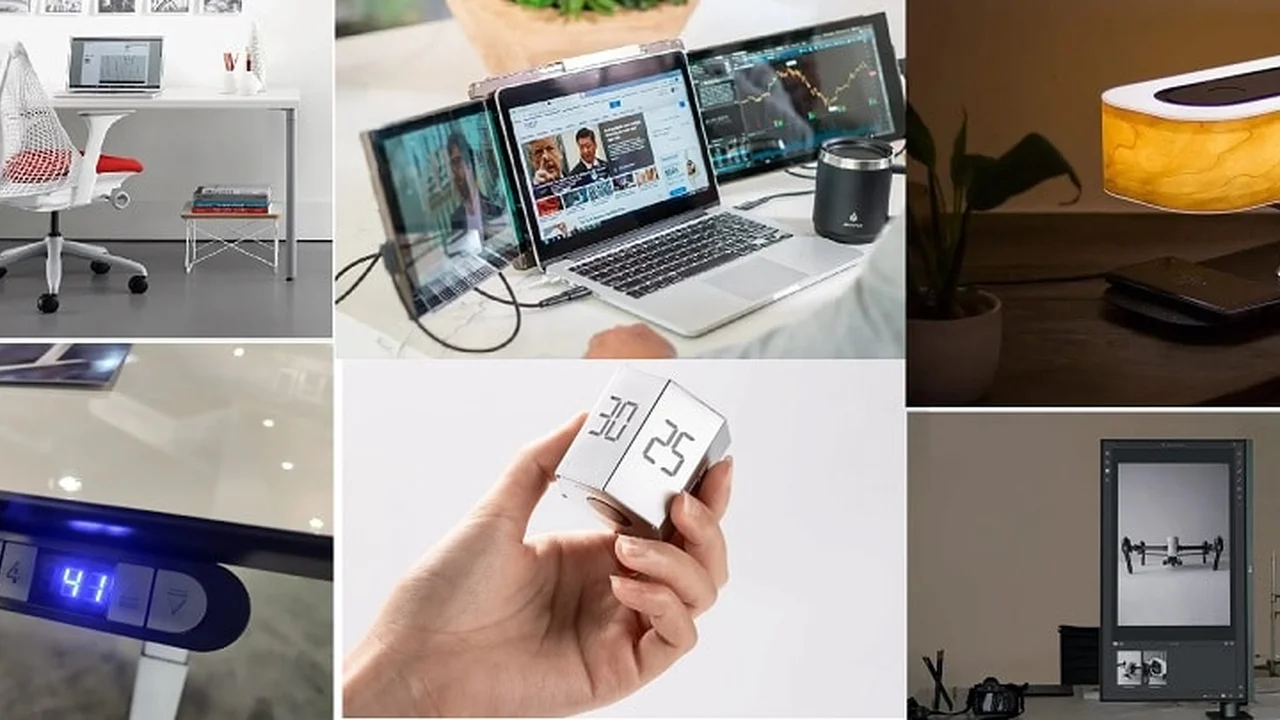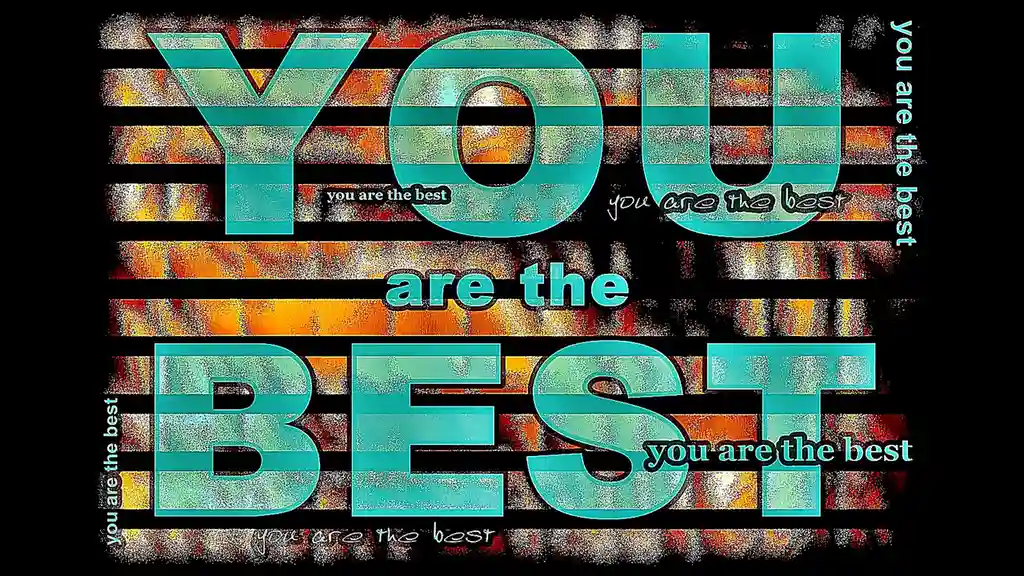
Best Smart Whiteboards for Collaborative Workspaces
Revolutionizing Team Collaboration with Interactive Displays
Hey there, team leaders and innovators! Are you tired of scribbling on traditional whiteboards, only to snap a blurry photo with your phone and then struggle to share notes with remote colleagues? Well, it's time to step into the future of collaboration with smart whiteboards. These aren't just glorified screens; they're interactive powerhouses designed to transform how your team brainstorms, plans, and executes projects, whether you're all in the same room or scattered across the globe.
Smart whiteboards, also known as interactive flat panel displays (IFPDs) or interactive whiteboards (IWBs), combine the simplicity of a traditional whiteboard with the power of digital technology. Imagine being able to write, draw, and annotate directly on a large screen, then instantly save, share, and even continue working on those ideas from anywhere. That's the magic of smart whiteboards. They're becoming an indispensable tool for modern workplaces, educational institutions, and even home offices looking to boost productivity and foster dynamic teamwork.
Why Invest in a Smart Whiteboard for Your Office? Benefits and Features Explored
So, what makes smart whiteboards such a game-changer? Let's dive into the key benefits and features that make them a worthwhile investment for any collaborative environment:
Enhanced Collaboration and Engagement
Forget passive presentations. Smart whiteboards encourage active participation. Multiple users can write or draw simultaneously, fostering real-time brainstorming sessions. This hands-on approach keeps everyone engaged and makes meetings more dynamic and productive. It's like having an infinite canvas where ideas can flow freely and be captured instantly.
Seamless Remote Participation and Hybrid Work Solutions
This is where smart whiteboards truly shine in today's hybrid work landscape. Most smart whiteboards integrate seamlessly with video conferencing platforms like Zoom, Microsoft Teams, and Google Meet. This means remote team members can see what's being written on the board in real-time, contribute their own ideas digitally, and feel just as involved as those in the room. No more 'can you zoom in on that?' or 'what did you write there?' – everyone's on the same page, literally.
Digital Saving and Easy Sharing of Content
One of the biggest headaches with traditional whiteboards is capturing and distributing notes. With smart whiteboards, everything you write, draw, or annotate can be saved digitally with a single tap. You can save content as PDFs, images, or even editable files, and then instantly share them via email, cloud storage, or internal communication channels. This eliminates the need for transcribing notes and ensures that no brilliant idea gets lost.
Access to Cloud-Based Applications and Resources
Many smart whiteboards run on Android or Windows operating systems, allowing you to directly access cloud-based applications, web browsers, and shared documents. This means you can pull up a presentation from Google Drive, browse a website for research, or open a project plan from Microsoft 365 directly on the board, without needing to connect an external laptop every time. It streamlines your workflow and keeps all your resources at your fingertips.
Interactive Tools and Features for Dynamic Presentations
Beyond just writing, smart whiteboards often come packed with interactive tools. Think digital sticky notes, shape recognition, built-in templates for brainstorming (like SWOT analysis or Kanban boards), and even screen recording capabilities. These features make presentations more engaging and allow for more structured and efficient collaborative sessions.
Top Smart Whiteboard Products for Different Collaborative Needs and Budgets
Alright, let's get down to some specifics. The market for smart whiteboards has grown significantly, offering a range of options to suit different team sizes, budgets, and specific needs. Here are some of the top contenders you should consider:
Microsoft Surface Hub 2S: Premium Collaboration for Enterprise
If you're looking for a premium, enterprise-grade solution that deeply integrates with the Microsoft ecosystem, the Microsoft Surface Hub 2S is a powerhouse. It's designed for seamless collaboration, especially for teams heavily invested in Microsoft Teams and Microsoft 365.
- Key Features: Stunning 4K+ display, integrated 4K camera, far-field microphones, Windows 10 Team Edition, multi-touch and multi-pen support, modular design (allowing for future upgrades like the compute cartridge). It excels in video conferencing and digital whiteboarding with Microsoft Whiteboard.
- Use Cases: Large conference rooms, executive boardrooms, design studios, and any organization deeply integrated with Microsoft services. Its ability to rotate from landscape to portrait mode is fantastic for long lists or documents.
- Pros: Unparalleled integration with Microsoft Teams and 365, excellent video conferencing capabilities, premium build quality, intuitive user experience for Windows users.
- Cons: High price point, primarily optimized for the Microsoft ecosystem (though it can run other apps).
- Estimated Price: Starting around $9,000 - $22,000+ depending on size (50-inch, 85-inch).
Google Jamboard: Simplicity and Google Ecosystem Integration
For teams that live and breathe Google Workspace (formerly G Suite), the Google Jamboard offers a simple, intuitive, and highly collaborative experience. It's designed to be as easy to use as a traditional whiteboard but with all the benefits of digital collaboration.
- Key Features: 4K display, built-in HD camera, integrated speakers, passive stylus and eraser included, runs on Google's custom Android-based OS, deep integration with Google Meet and Google Drive. Focuses heavily on the Jamboard app for collaborative drawing and brainstorming.
- Use Cases: Brainstorming sessions, creative workshops, educational settings, and any team that heavily uses Google Docs, Sheets, and Slides.
- Pros: Extremely easy to use, excellent for quick brainstorming, seamless integration with Google Workspace, relatively lower price point than some premium competitors.
- Cons: More limited app ecosystem compared to Windows-based boards, primarily focused on the Jamboard app (though it can browse the web).
- Estimated Price: Around $4,999 (discontinued for new sales, but still widely used and supported).
Samsung Flip: Versatility and User-Friendly Design
The Samsung Flip series (Flip 2, Flip 3, etc.) has gained significant popularity for its versatility, user-friendly interface, and excellent writing experience. It's a great all-rounder for various business and educational environments.
- Key Features: UHD display, smooth pen-to-paper writing experience, multi-touch support, screen mirroring from mobile devices, web browser, document viewer, and integration with various collaboration tools. Available in multiple sizes (55-inch, 65-inch, 75-inch, 85-inch).
- Use Cases: Meeting rooms, huddle spaces, classrooms, retail environments, and any place where dynamic presentations and interactive discussions are key.
- Pros: Excellent writing latency, intuitive user interface, good connectivity options, ability to rotate the screen (on some models), strong brand reputation.
- Cons: Can be pricier than some entry-level options, some advanced features might require additional software or subscriptions.
- Estimated Price: Starting around $2,500 - $8,000+ depending on size and model.
Promethean ActivPanel: Education and Business Focused Interactive Displays
While Promethean is well-known in the education sector, their ActivPanel series also offers robust features for business collaboration. They focus on creating highly interactive and engaging experiences.
- Key Features: 4K UHD display, multi-touch capabilities (up to 20 touch points), built-in Android module, optional Windows module, robust software suite (ActivInspire, ClassFlow for education, but also useful for business presentations), integrated speakers and microphones.
- Use Cases: Classrooms, training rooms, corporate meeting rooms, and any environment requiring a highly interactive and durable display.
- Pros: Very durable, excellent touch responsiveness, strong software ecosystem, good for both education and business, often comes with comprehensive support.
- Cons: Can be more complex to set up initially compared to simpler boards, some features are geared more towards education.
- Estimated Price: Starting around $3,000 - $10,000+ depending on size and model.
Vibe Smart Whiteboard: Affordable and Versatile for Small to Medium Businesses
The Vibe Smart Whiteboard has emerged as a strong contender, particularly for small to medium-sized businesses and remote teams looking for a more affordable yet highly functional solution. It runs on a custom OS based on Android.
- Key Features: 4K display, responsive touch, built-in camera and speakers, runs VibeOS (Android-based), supports a wide range of apps (Zoom, Teams, Slack, Miro, etc.), cloud saving, and screen sharing.
- Use Cases: Small meeting rooms, huddle spaces, home offices, startups, and remote teams needing a versatile and cost-effective interactive display.
- Pros: More budget-friendly, excellent app compatibility, easy to set up and use, good for hybrid meetings, strong focus on software updates.
- Cons: Not as deeply integrated with specific enterprise ecosystems (like Microsoft or Google) as their dedicated hardware, some users might prefer a full Windows OS.
- Estimated Price: Starting around $3,000 - $5,000+ depending on size (55-inch, 75-inch).
Choosing the Right Smart Whiteboard for Your Team: Key Considerations
With so many options, how do you pick the perfect smart whiteboard for your needs? Here are some crucial factors to consider:
Team Size and Room Dimensions: Display Size Matters
The size of your smart whiteboard should correspond to the size of your meeting room and the number of participants. For small huddle spaces (2-4 people), a 55-inch or 65-inch display might suffice. For larger conference rooms (8+ people), you'll want to look at 75-inch or even 85-inch models to ensure everyone can clearly see the content from a distance.
Operating System and App Ecosystem: Compatibility is Key
Does your team primarily use Microsoft 365, Google Workspace, or a mix of different tools? Choose a smart whiteboard that seamlessly integrates with your existing software ecosystem. Windows-based boards offer the most flexibility for running various applications, while Android-based boards are often simpler and more focused on specific collaboration apps.
Connectivity Options: Wired and Wireless Flexibility
Look for a smart whiteboard with a variety of input/output ports (HDMI, USB-C, USB-A, Ethernet) for connecting external devices. Wireless connectivity (Wi-Fi, Bluetooth, screen mirroring protocols like Miracast or AirPlay) is also crucial for easy content sharing from laptops, tablets, and smartphones.
Touch Technology and Writing Experience: Smooth and Responsive
The responsiveness of the touch screen and the smoothness of the writing experience are paramount. Look for boards with low latency (minimal delay between pen movement and digital ink appearing) and multi-touch capabilities (allowing multiple people to write simultaneously). Some boards offer passive pens, while others use active pens with more advanced features.
Integrated Camera and Audio: Essential for Hybrid Meetings
If you plan on using the smart whiteboard for video conferencing, ensure it has a high-quality integrated camera and microphones. Far-field microphones are particularly important for picking up voices from around a large meeting table. This saves you from having to purchase and set up separate AV equipment.
Security and Management Features: Protecting Your Data
For businesses, security is non-negotiable. Look for features like secure login, data encryption, and remote device management capabilities. This allows IT teams to manage updates, troubleshoot issues, and ensure data privacy across all your smart whiteboards.
Budget and Total Cost of Ownership: Beyond the Sticker Price
Smart whiteboards are an investment. Consider not just the initial purchase price but also ongoing costs like software subscriptions, maintenance, and potential accessories (like mobile stands or wall mounts). Sometimes, a slightly more expensive board with better features and longevity can offer a lower total cost of ownership in the long run.
Setting Up Your Smart Whiteboard for Optimal Performance: Tips and Best Practices
Once you've chosen your smart whiteboard, proper setup is key to maximizing its potential. Here are some tips:
Strategic Placement and Mounting
Mount your smart whiteboard at an appropriate height for comfortable writing and viewing. Consider a mobile stand if you need flexibility to move the board between rooms. Ensure there's enough clear space around the board for people to interact with it without obstruction.
Network Connectivity and Bandwidth
A stable and fast internet connection is crucial, especially for video conferencing and cloud-based applications. Consider a wired Ethernet connection for the most reliable performance, or ensure your Wi-Fi network has sufficient bandwidth and coverage in the meeting room.
Software Updates and Maintenance
Regularly update the smart whiteboard's firmware and software. Manufacturers frequently release updates that improve performance, add new features, and patch security vulnerabilities. Establish a routine for cleaning the screen to maintain optimal touch responsiveness.
Training and User Adoption
Even the most intuitive technology requires a little training. Provide your team with a quick walkthrough of the smart whiteboard's basic functions. Encourage them to experiment and discover its capabilities. The more comfortable users are, the more they'll integrate it into their daily workflows.
Integration with Existing Tools
Spend time integrating the smart whiteboard with your team's existing collaboration tools (e.g., setting up direct links to your cloud storage, configuring video conferencing accounts). This seamless integration will make the transition smoother and boost adoption.
The Future of Collaboration: What's Next for Smart Whiteboards?
The evolution of smart whiteboards is far from over. We can expect to see even more advanced features in the coming years:
Enhanced AI and Machine Learning Capabilities
Imagine a smart whiteboard that can automatically transcribe meeting notes, summarize discussions, or even suggest relevant information based on your brainstorming session. AI could also improve handwriting recognition and object detection, making interactions even more seamless.
Deeper Integration with IoT and Smart Office Ecosystems
Smart whiteboards could become central hubs for controlling other smart office devices, from lighting and temperature to room booking systems. This would create a truly integrated and intelligent workspace.
More Immersive and Holographic Experiences
While still in early stages, the long-term vision for interactive displays includes holographic projections and more immersive augmented reality experiences, blurring the lines between physical and digital collaboration.
Sustainable and Eco-Friendly Designs
As environmental concerns grow, expect to see smart whiteboards designed with more recycled materials, energy-efficient components, and longer lifespans, aligning with broader sustainable tech trends.
Ultimately, smart whiteboards are more than just a piece of tech; they're an investment in your team's productivity, creativity, and ability to collaborate effectively in an increasingly distributed world. By choosing the right one and integrating it thoughtfully, you can unlock a new level of dynamic teamwork.
:max_bytes(150000):strip_icc()/277019-baked-pork-chops-with-cream-of-mushroom-soup-DDMFS-beauty-4x3-BG-7505-5762b731cf30447d9cbbbbbf387beafa.jpg)