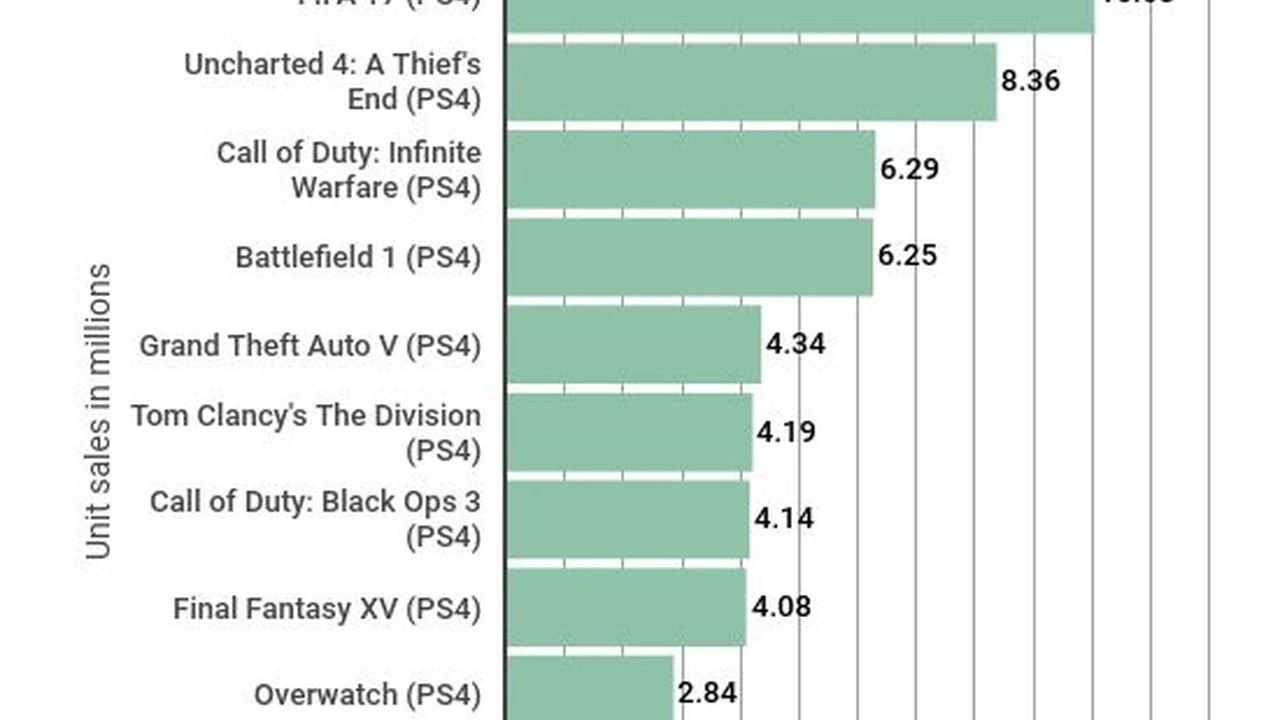Best Smart Home Hubs for Seamless Integration
Hey there, smart home enthusiasts! Ever feel like your smart devices are speaking different languages? You've got your smart lights from one brand, your thermostat from another, and maybe a security camera from yet a third. Trying to get them all to work together can feel like herding cats, right? That's where smart home hubs come in. Think of a smart home hub as the universal translator for your gadgets, bringing everything under one roof and making your smart home truly, well, smart. It's about creating a unified system where your devices can communicate, automate, and respond to your commands seamlessly. No more juggling multiple apps or wondering why your lights didn't dim when you started a movie. A good smart home hub simplifies your life, enhances security, and unlocks the full potential of your connected home.
In this comprehensive guide, we're diving deep into the world of smart home hubs. We'll explore what makes them tick, why you absolutely need one, and most importantly, which ones are the best on the market right now. We'll look at their compatibility with different protocols, how easy they are to set up and use, and the advanced features that can take your smart home to the next level. Whether you're just starting your smart home journey or looking to upgrade your existing setup, we've got you covered. Let's get your smart home speaking the same language!
Understanding Smart Home Hubs The Central Brain of Your Connected Home
So, what exactly is a smart home hub? At its core, a smart home hub is a central device that connects and controls various smart devices in your home. It acts as a bridge, allowing devices that use different communication protocols (like Wi-Fi, Zigbee, Z-Wave, Bluetooth, and Thread) to talk to each other. Without a hub, many smart devices operate independently, often requiring their own apps and lacking the ability to interact with other brands. A hub consolidates control, enabling you to manage everything from a single interface, whether it's an app on your phone, a voice assistant, or a dedicated control panel.
The primary function of a smart home hub is to facilitate interoperability. Imagine you have smart lights that use Zigbee and a smart lock that uses Z-Wave. Normally, these two wouldn't be able to communicate directly. A hub, however, can receive a command (e.g., 'I'm leaving the house'), interpret it, and then send the appropriate instructions to both the Zigbee lights (to turn off) and the Z-Wave lock (to lock). This cross-protocol communication is what makes a smart home truly integrated and automated.
Beyond simple communication, hubs also enable advanced automation and routines. You can set up 'scenes' or 'routines' where multiple actions occur based on a single trigger. For example, a 'Good Morning' routine could turn on your bedroom lights, open your smart blinds, and start your coffee maker. A 'Movie Night' scene might dim the lights, close the blinds, and turn on your TV and sound system. These automations save you time and effort, making your home more responsive to your lifestyle.
Another key benefit is local control. While many smart devices rely on cloud services for their functionality, a hub can often process commands and automations locally. This means your smart home can continue to function even if your internet connection goes down, providing greater reliability and privacy. It also often results in faster response times for your commands, as data doesn't have to travel to and from the cloud.
Finally, hubs often come with built-in voice assistant integration, allowing you to control your entire smart home with simple voice commands. Whether it's Amazon Alexa, Google Assistant, or Apple HomeKit, a good hub will seamlessly integrate with your preferred voice platform, making control even more intuitive and hands-free.
Key Features to Consider When Choosing a Smart Home Hub Compatibility and Protocols
When you're on the hunt for the perfect smart home hub, compatibility is king. You need a hub that speaks the same language as your existing (and future) smart devices. Here's a breakdown of the key communication protocols and what to look for:
Wi-Fi Connectivity and Device Integration
Wi-Fi is probably the most common communication method for smart devices, as it leverages your existing home network. Many smart devices, especially those that stream video (like security cameras) or require high bandwidth, use Wi-Fi. Most smart home hubs will connect to your Wi-Fi network, but it's important to check if they can directly control Wi-Fi-only devices or if they primarily act as a bridge for other protocols. Some hubs, like those from Google or Amazon, are deeply integrated with Wi-Fi devices and their respective ecosystems.
Zigbee Z-Wave and Low Power Mesh Networks
Zigbee and Z-Wave are two of the most popular low-power wireless protocols specifically designed for smart home devices. They create a 'mesh network,' meaning each device can communicate with others, extending the range and reliability of your smart home network. Devices using these protocols are typically very energy-efficient, making them ideal for battery-powered sensors, light bulbs, and locks. If you have or plan to have many such devices, a hub with built-in Zigbee and Z-Wave radios is essential. This is where many dedicated smart home hubs shine, as they offer native support for these protocols, unlike simple Wi-Fi routers.
Bluetooth and Local Device Control
Bluetooth is often used for direct, short-range communication between a smart device and your phone, or for initial setup. Some smart home devices, particularly smaller gadgets or those designed for personal use (like smart scales), might primarily use Bluetooth. While less common for whole-home automation, some hubs include Bluetooth for specific device integrations or for local control when Wi-Fi isn't available or preferred.
Thread and Matter The Future of Smart Home Interoperability
Thread is a newer, IP-based wireless networking protocol designed for low-power smart home devices. It's built on open standards and offers excellent reliability and security. Matter, on the other hand, is an application layer standard that runs over Thread, Wi-Fi, and Ethernet. It's designed to be the universal language for smart home devices, aiming to simplify setup and ensure interoperability across different brands and ecosystems. Many new hubs and devices are now supporting Thread and Matter, making them highly future-proof. If you're investing in a new hub, strong support for Thread and Matter is a huge plus.
Voice Assistant Integration Alexa Google Home Apple HomeKit
Most modern smart home hubs offer integration with popular voice assistants. Consider which voice assistant you already use or prefer (Amazon Alexa, Google Assistant, or Apple HomeKit/Siri). A good hub will allow you to control all connected devices through voice commands, making your smart home even more convenient. Some hubs are even built directly into smart speakers, blurring the lines between hub and voice assistant.
Ease of Setup and User Interface App Experience
No one wants to spend hours trying to set up a smart home hub. Look for hubs with intuitive setup processes, often guided by a user-friendly app. The app itself should be well-designed, easy to navigate, and provide clear control over your devices and automations. A clunky or confusing app can quickly diminish the smart home experience.
Advanced Automation and Routine Capabilities
Beyond simple on/off commands, a powerful hub allows for complex automations. Look for features like conditional logic (e.g., 'if motion is detected AND it's dark, THEN turn on lights'), scheduling, and the ability to create custom scenes. The more robust the automation engine, the more personalized and responsive your smart home can be.
Local Processing and Cloud Dependency
As mentioned earlier, local processing means your automations run even without an internet connection. This is a significant advantage for reliability and privacy. While some cloud dependency is inevitable for remote access and certain integrations, a hub that prioritizes local control is generally more robust.
Security and Privacy Features
Your smart home hub is the gateway to your home's digital life. Ensure it has strong security features, including encryption, regular firmware updates, and privacy controls. Understand how your data is handled and if it's stored locally or in the cloud.
Top Smart Home Hubs Recommended Products and Use Cases
Alright, let's get to the good stuff! Here are some of the best smart home hubs on the market, each with its own strengths, ideal use cases, and approximate pricing. Remember, prices can fluctuate, so always check current retail listings.
Samsung SmartThings Hub V3 The Versatile All-Rounder
Description: The Samsung SmartThings Hub V3 (often just called the SmartThings Hub) has long been a favorite for its broad compatibility and robust feature set. It supports Zigbee, Z-Wave, and Wi-Fi, making it an excellent choice for integrating a wide variety of devices from different manufacturers. It's known for its strong automation capabilities and a user-friendly app that allows for complex routines and scenes. While Samsung has shifted its strategy a bit, the V3 hub remains a solid performer, and the SmartThings platform continues to evolve with Matter support.
Use Cases: Ideal for users who have a mix of Zigbee and Z-Wave devices (e.g., Aeotec, Philips Hue, Ring, Yale locks) and want a single app to control everything. Great for setting up advanced automations like 'turn off all lights when the front door locks' or 'adjust thermostat when motion is detected in the living room.' It's also a good choice for those who want a balance of local processing and cloud features.
Pros: Excellent multi-protocol support (Zigbee, Z-Wave, Wi-Fi), robust automation engine, user-friendly app, good community support, evolving Matter support. Can run some automations locally.
Cons: Requires an internet connection for initial setup and some cloud-based features. Samsung's long-term hardware strategy for hubs has seen some changes, but the platform remains strong.
Approximate Price: $70 - $100 USD
Aeotec Smart Home Hub (Powered by SmartThings) The Successor
Description: This is essentially the spiritual successor to the Samsung SmartThings Hub V3. Aeotec, a leading Z-Wave device manufacturer, took over the production of the SmartThings Hub hardware. It offers the exact same functionality as the V3 hub, supporting Zigbee, Z-Wave, and Wi-Fi, and integrates seamlessly with the SmartThings ecosystem and app. If you're looking for a new SmartThings-compatible hub, this is the one to get.
Use Cases: Same as the Samsung SmartThings Hub V3. Perfect for expanding an existing SmartThings setup or starting a new one with broad device compatibility.
Pros: All the benefits of the SmartThings platform, readily available new hardware, strong multi-protocol support.
Cons: Still relies on the SmartThings cloud for some functionality.
Approximate Price: $70 - $100 USD
Amazon Echo (4th Gen or newer) The Voice-First Hub
Description: The 4th generation Amazon Echo and newer models (like the Echo Show 10, Echo Studio) come with a built-in Zigbee hub. This means they can directly connect to and control Zigbee smart devices like Philips Hue bulbs (without needing a Hue Bridge), Sengled bulbs, and various smart plugs and sensors. Of course, they also excel as Alexa voice assistants, allowing you to control all your connected devices with voice commands. With recent updates, many Echo devices also support Thread and Matter, making them increasingly versatile.
Use Cases: Ideal for users who are heavily invested in the Amazon Alexa ecosystem or want a voice-first smart home experience. Great for simplifying setups with Zigbee devices, reducing the need for separate bridges. Perfect for those who want a smart speaker that doubles as a hub.
Pros: Integrated Alexa voice assistant, built-in Zigbee hub, increasingly supports Thread and Matter, easy setup for compatible devices, affordable for a hub/speaker combo.
Cons: Primarily focused on Zigbee and Wi-Fi devices; lacks native Z-Wave support. Automations are handled through the Alexa app, which can be less powerful than dedicated hub platforms for complex routines.
Approximate Price: Echo (4th Gen) $60 - $100 USD (depending on sales); Echo Show 10 $200 - $250 USD
Google Nest Hub Max The Visual Smart Home Controller
Description: While not a traditional multi-protocol hub in the same vein as SmartThings, the Google Nest Hub Max (and other Nest Hubs) acts as a central control point for Google Assistant-compatible devices. It primarily uses Wi-Fi to connect to devices but offers a fantastic visual interface for managing your smart home. You can see live feeds from Nest cameras, control lights, adjust thermostats, and view routines all from its touchscreen display. Newer Nest Hubs are also gaining Thread and Matter support, enhancing their hub capabilities.
Use Cases: Best for users who prefer the Google Assistant ecosystem and want a visual dashboard for their smart home. Excellent for controlling Wi-Fi-based devices and Nest products. Good for families who want an easy-to-use central control point in the kitchen or living room.
Pros: Excellent visual interface, integrated Google Assistant, great for controlling Wi-Fi devices, good for media consumption, growing Thread/Matter support.
Cons: Lacks native Zigbee or Z-Wave radio, meaning you'll still need separate bridges for those devices (e.g., Philips Hue Bridge). Less emphasis on complex local automations compared to dedicated hubs.
Approximate Price: $150 - $230 USD
Apple HomePod Mini The HomeKit Hub for Apple Users
Description: The Apple HomePod Mini isn't just a smart speaker; it also functions as a HomeKit hub. For Apple users, this means it can act as the central brain for all your HomeKit-compatible devices, enabling remote access, automations, and shared control. Crucially, the HomePod Mini also includes a Thread radio, making it a key player in the Matter ecosystem for Apple users. It's designed for seamless integration within the Apple ecosystem, offering strong privacy features.
Use Cases: Essential for anyone building an Apple HomeKit smart home. If you're an iPhone, iPad, or Mac user and want to control your smart devices via Siri and the Home app, the HomePod Mini is your go-to hub. Great for those prioritizing privacy and simplicity within the Apple ecosystem.
Pros: Seamless HomeKit integration, built-in Thread radio (future-proof for Matter), excellent sound quality for its size, strong privacy focus, acts as a smart speaker.
Cons: Only supports HomeKit-compatible devices. Lacks native Zigbee or Z-Wave support, so you'll need separate bridges for those devices if they aren't HomeKit-compatible.
Approximate Price: $99 USD
Hubitat Elevation Hub The Local Control Powerhouse
Description: The Hubitat Elevation Hub is a favorite among advanced smart home users and those who prioritize local control and privacy above all else. It supports Zigbee and Z-Wave natively, and its primary selling point is that almost all automations and device control happen locally on the hub, not in the cloud. This means faster response times and continued functionality even if your internet goes down. It offers a highly customizable and powerful rule engine for complex automations.
Use Cases: Best for users who want maximum control, privacy, and reliability. Ideal for those with a significant number of Zigbee and Z-Wave devices who are comfortable with a slightly steeper learning curve for setup and advanced automations. Great for users who want to minimize reliance on cloud services.
Pros: Strong local processing (most automations run offline), native Zigbee and Z-Wave support, highly customizable and powerful automation engine, excellent privacy features, active user community.
Cons: User interface can be less polished than consumer-focused hubs. Steeper learning curve for beginners. No built-in voice assistant (integrates with Alexa/Google Home, but they are separate devices).
Approximate Price: $130 - $150 USD
Home Assistant (Software-Based Solution) The Ultimate DIY Hub
Description: Home Assistant isn't a physical hub you buy off the shelf; it's open-source software that you can run on a dedicated device like a Raspberry Pi, an old computer, or a mini PC. It's incredibly powerful and supports virtually every smart home device and protocol imaginable through integrations. You'll need to add USB sticks for Zigbee and Z-Wave support, but once set up, it offers unparalleled customization, local control, and privacy. It has a vibrant community and constant development.
Use Cases: For the ultimate DIY enthusiast, tech-savvy user, or anyone who wants complete control and customization over their smart home. If you have devices from dozens of different brands and want to integrate them all into one system with complex, local automations, Home Assistant is the answer. It's also great for those who want to avoid vendor lock-in.
Pros: Unmatched compatibility and customization, 100% local control (no cloud reliance for core functions), open-source and free (hardware costs apply), strong privacy, massive community support.
Cons: Significant learning curve, requires technical knowledge to set up and maintain, no dedicated customer support (relies on community), requires separate hardware (e.g., Raspberry Pi, Zigbee/Z-Wave USB sticks).
Approximate Price: Hardware costs vary (e.g., Raspberry Pi kit $80-$150, Zigbee/Z-Wave sticks $30-$50 each).
Comparing the Top Contenders Which Hub is Right for You
Choosing the 'best' smart home hub really depends on your specific needs, technical comfort level, and existing smart devices. Let's break down some common scenarios:
For the Beginner or Casual User Simplicity and Voice Control
If you're just starting out and want something easy to set up with strong voice control, the Amazon Echo (4th Gen or newer) or Google Nest Hub Max are excellent choices. They integrate seamlessly with their respective voice assistants and can control a good range of Wi-Fi and (for Echo) Zigbee devices. The HomePod Mini is also fantastic if you're an Apple user and want to stick to HomeKit. These are great for basic automations and hands-free control.
For the User with Mixed Devices Broad Compatibility
If you've already accumulated a variety of smart devices using different protocols (especially Zigbee and Z-Wave), or you plan to, the Aeotec Smart Home Hub (Powered by SmartThings) is likely your best bet. Its broad compatibility and robust automation engine make it a powerful central controller for a diverse smart home ecosystem. It strikes a good balance between ease of use and advanced features.
For the Privacy-Conscious or Advanced User Local Control and Customization
For those who prioritize local control, privacy, and advanced customization, the Hubitat Elevation Hub is a fantastic dedicated solution. It offers powerful automations that run offline, ensuring your smart home remains responsive even without internet. If you're truly tech-savvy and want ultimate control, Home Assistant is the way to go. It requires more effort to set up but offers unparalleled flexibility and integration possibilities, making it the choice for the ultimate smart home tinkerer.
Considering Future-Proofing Thread and Matter
As the smart home industry moves towards the Matter standard, hubs with Thread support are becoming increasingly important. The Amazon Echo (4th Gen+), Google Nest Hubs (newer models), and Apple HomePod Mini are all excellent choices for future-proofing your smart home, as they are actively embracing Thread and Matter. While SmartThings is also integrating Matter, having a hub with native Thread radio is a strong advantage for direct device communication.
Setting Up Your Smart Home Hub Tips for a Smooth Integration
Once you've picked your smart home hub, getting it up and running smoothly is key. Here are some tips to ensure a seamless integration process:
Placement Matters Optimal Signal Strength
Just like your Wi-Fi router, the placement of your smart home hub can significantly impact its performance. Try to place it in a central location in your home, away from large metal objects or other electronics that might cause interference. If your hub uses Zigbee or Z-Wave, remember that these are mesh networks, so having repeater devices (like smart plugs or always-on light bulbs) can help extend the signal to further corners of your home.
Read the Instructions Seriously
Every hub has its own specific setup process. While most are designed to be user-friendly, taking a few minutes to read the quick start guide or watch an official setup video can save you a lot of headaches. Pay attention to any specific pairing modes for devices or network requirements.
Connect Devices One by One Patience is a Virtue
Don't try to connect all your smart devices at once. Start with one or two, ensure they're working correctly with the hub, and then gradually add more. This makes troubleshooting much easier if something goes wrong. When pairing, make sure your devices are within range of the hub or a repeater.
Organize Your Devices Naming Conventions and Rooms
Once your devices are connected, take the time to organize them within your hub's app. Assign clear, descriptive names (e.g., 'Living Room Lamp' instead of 'Light 1') and assign them to specific rooms. This makes it much easier to control them, especially with voice commands. Imagine saying 'Turn on the living room light' versus 'Turn on Light 1' – much more intuitive!
Start Simple with Automations Build Gradually
Don't try to create overly complex automations right away. Start with simple routines, like 'turn off all lights when I leave' or 'turn on the porch light at sunset.' Once you're comfortable with the basics, you can gradually build more sophisticated automations using conditional logic and multiple triggers. Test your automations thoroughly to ensure they work as expected.
Regularly Update Firmware Stay Secure and Optimized
Like all smart devices, your smart home hub will receive firmware updates. These updates often include bug fixes, performance improvements, and crucial security patches. Make sure to regularly check for and install these updates to keep your hub running optimally and securely.
Explore the Ecosystem Discover New Possibilities
Once your hub is set up, take some time to explore its full capabilities. Look into integrations with other services (like IFTTT), discover new compatible devices, and join online communities for your specific hub. You'll be amazed at the possibilities and creative automations others have come up with!
The Future of Smart Home Hubs Matter and Beyond
The smart home landscape is constantly evolving, and the future of smart home hubs is looking incredibly promising, largely thanks to the advent of Matter. Matter is a game-changer because it aims to solve the long-standing problem of interoperability. Instead of relying on specific brand ecosystems or complex protocol translations, Matter provides a unified language that devices from different manufacturers can all speak. This means that in the future, you should be able to buy any Matter-certified device and know it will work seamlessly with your Matter-certified hub, regardless of the brand.
This shift will likely mean that dedicated multi-protocol hubs like SmartThings and Hubitat will continue to be relevant, but their role might evolve. They'll still be crucial for integrating older, non-Matter devices (especially Z-Wave, which isn't directly part of Matter's initial rollout but can be bridged). However, newer hubs, particularly those from major players like Amazon, Google, and Apple, are rapidly integrating Matter and Thread support, effectively becoming Matter controllers. This means your smart speaker or display could increasingly serve as your primary smart home hub.
We're also seeing a trend towards more powerful edge computing, where more processing happens directly on the hub or device rather than relying solely on the cloud. This enhances privacy, speed, and reliability. Artificial intelligence and machine learning will also play a bigger role, allowing smart homes to become even more proactive and personalized, anticipating your needs rather than just reacting to commands.
Ultimately, the goal is to make smart homes even easier to set up, more reliable, and truly intelligent. The smart home hub, whether it's a dedicated box or a feature embedded in your smart speaker, will remain the central brain, orchestrating the symphony of your connected devices and making your home truly work for you. So, get ready for an even smarter future!
:max_bytes(150000):strip_icc()/277019-baked-pork-chops-with-cream-of-mushroom-soup-DDMFS-beauty-4x3-BG-7505-5762b731cf30447d9cbbbbbf387beafa.jpg)