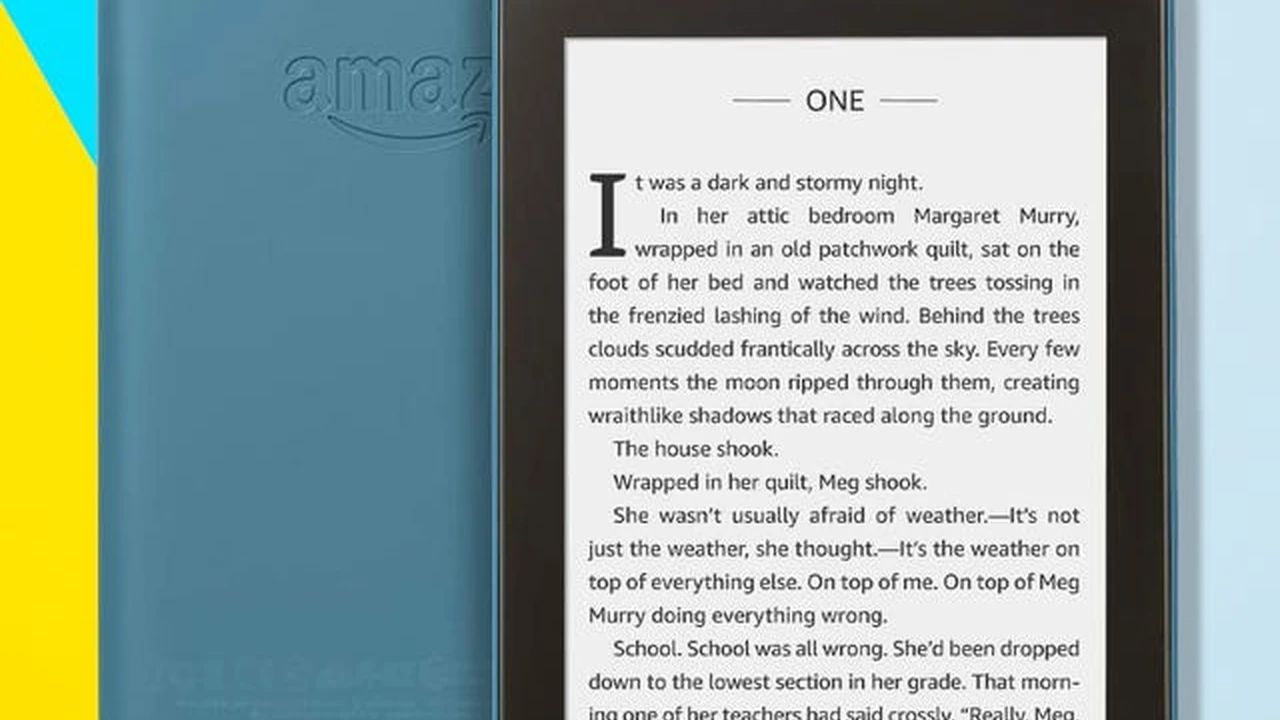
Best E Readers for Book Lovers Reviewed
Why E Readers Are a Game Changer for Avid Readers
Hey there, fellow bookworms! If you're anything like me, you probably have stacks of physical books overflowing from your shelves, or maybe you're constantly juggling multiple paperbacks in your bag. While there's an undeniable charm to the tactile experience of a physical book, e-readers have truly revolutionized the way we consume literature. They're not just about convenience; they're about enhancing your reading experience in ways traditional books simply can't. Think about it: an entire library in the palm of your hand, adjustable font sizes for tired eyes, and backlighting for those late-night reading sessions without disturbing anyone. Plus, they're incredibly lightweight, making them perfect companions for commutes, travel, or just lounging around the house. But with so many options out there, how do you pick the right one? That's exactly what we're here to figure out.
Key Features to Consider When Choosing an E Reader
Before we dive into specific models, let's talk about what really matters when you're looking for an e-reader. It's not just about price; it's about finding the device that best fits your reading habits and preferences. Here are the crucial factors to keep in mind:
Screen Quality and Display Technology E Ink vs LCD
This is probably the most important aspect for any serious reader. Most dedicated e-readers use E Ink technology, which mimics the look of real paper. This means no glare, even in direct sunlight, and it's incredibly easy on the eyes, reducing strain during long reading sessions. E Ink screens don't emit blue light in the same way LCD screens (found on tablets and smartphones) do, which is a huge plus for reading before bed. LCD screens, while great for vibrant colors and videos, can cause eye fatigue and are prone to glare. For pure reading, E Ink is the undisputed champion. Look for higher resolution (PPI - pixels per inch) for sharper text, just like you would with a regular screen.
Built in Lighting and Warmth Adjustment for Comfortable Reading
Gone are the days of needing an external book light. Most modern e-readers come with built-in front lights, which illuminate the screen from the front, rather than shining light directly into your eyes like a tablet. This is a game-changer for reading in dimly lit environments. Even better, many premium models now offer adjustable warm light, allowing you to shift the screen's hue from cool blue to a warmer amber. This warmer light is much more comfortable for evening reading and can help reduce eye strain and improve sleep quality.
Battery Life How Long Can You Read on a Single Charge
One of the biggest advantages of e-readers over tablets is their incredible battery life. Because E Ink screens only consume power when the page refreshes, e-readers can often last for weeks, not hours, on a single charge. This is fantastic for travel or if you just don't want to worry about constantly plugging in your device. When comparing models, pay attention to the manufacturer's claims, but also consider real-world usage. Factors like backlight usage and Wi-Fi connectivity can affect battery longevity.
Storage Capacity and Library Access Your Digital Bookshelf
How many books do you plan to carry with you? Most e-readers offer at least 8GB of storage, which is enough for thousands of books. If you're an audiobook listener, you might want more storage, as audio files take up significantly more space. Beyond storage, consider how you'll get your books. Most e-readers are tied to specific ecosystems (like Amazon's Kindle Store or Kobo's store), offering seamless access to vast libraries. If you prefer borrowing books from your local library, ensure the e-reader supports services like OverDrive.
Waterproofing and Durability Reading Anywhere Anytime
If you love reading by the pool, in the bathtub, or at the beach, waterproofing is a feature you'll definitely appreciate. Many newer e-readers come with an IPX8 rating, meaning they can withstand immersion in fresh water for a certain depth and duration. This provides peace of mind and expands your reading horizons. Beyond waterproofing, consider the overall build quality and whether you'll need a protective case.
Connectivity Options Wi-Fi and Cellular for On the Go Downloads
Most e-readers connect via Wi-Fi for downloading books. Some premium models also offer cellular connectivity (often 4G LTE), allowing you to download books anywhere you have a signal, without needing a Wi-Fi hotspot. While convenient, cellular models usually come with a higher price tag and might not be necessary for everyone, especially if you primarily download books at home.
Top E Reader Recommendations for Every Reader
Alright, let's get to the good stuff! Here are some of the best e-readers on the market right now, catering to different needs and budgets.
Amazon Kindle Paperwhite The All Rounder for Most Readers
The Kindle Paperwhite has long been the go-to recommendation for most people, and for good reason. It strikes an excellent balance between features, performance, and price. The latest generation boasts a larger 6.8-inch E Ink display, which is a noticeable upgrade from previous models, offering more text on a page and a more immersive reading experience. It has a sharp 300 PPI resolution, ensuring crisp text, and features an adjustable warm light, which is fantastic for reading at night. Battery life is stellar, lasting for weeks on a single charge. Plus, it's IPX8 waterproof, so you can confidently take it to the beach or bath. It integrates seamlessly with Amazon's vast Kindle Store, making it incredibly easy to find and download books. It also supports Audible audiobooks via Bluetooth headphones. For most casual to avid readers, the Paperwhite is an absolute winner.
- Screen Size: 6.8 inches
- Resolution: 300 PPI
- Lighting: Adjustable warm light
- Waterproofing: IPX8
- Storage: 8GB or 16GB
- Connectivity: Wi-Fi
- Typical Price: $139.99 - $159.99 USD
- Best For: General readers, those already in the Amazon ecosystem, anyone looking for a great balance of features and value.
- Use Case: Daily reading, travel, poolside reading, bedtime stories.
Amazon Kindle Oasis The Premium Reading Experience
If you're willing to splurge a bit for the ultimate Kindle experience, the Oasis is your pick. It features a larger 7-inch display, but its standout design element is the ergonomic hump on one side, which houses physical page-turn buttons. This makes it incredibly comfortable to hold with one hand, and the buttons offer a satisfying click. The screen is also 300 PPI and has an adaptive front light that automatically adjusts brightness based on your surroundings. It's also IPX8 waterproof and offers excellent battery life. The Oasis feels more premium in the hand with its aluminum back, and the physical buttons are a huge draw for many. It's definitely a luxury item in the e-reader world.
- Screen Size: 7 inches
- Resolution: 300 PPI
- Lighting: Adaptive front light with adjustable warm light
- Waterproofing: IPX8
- Storage: 8GB or 32GB
- Connectivity: Wi-Fi or Wi-Fi + Free Cellular Connectivity
- Typical Price: $249.99 - $279.99 USD
- Best For: Enthusiastic readers who prioritize comfort, premium build quality, and physical page-turn buttons.
- Use Case: Extended reading sessions, one-handed reading, luxury reading experience.
Kobo Libra 2 A Strong Contender with OverDrive Integration
For those who prefer an alternative to Amazon's ecosystem, or who heavily rely on public library books, the Kobo Libra 2 is an outstanding choice. It's often seen as Kobo's direct competitor to the Kindle Paperwhite, offering a 7-inch 300 PPI E Ink Carta 1200 screen, which provides faster page turns and better contrast. Like the Oasis, it features physical page-turn buttons and an ergonomic design. It also has adjustable warm light and is IPX8 waterproof. Where Kobo truly shines is its native integration with OverDrive, allowing you to borrow library books directly from the device without needing to connect to a computer. This is a massive convenience for library users. It also supports a wider range of file formats compared to Kindle, giving you more flexibility with your digital content.
- Screen Size: 7 inches
- Resolution: 300 PPI
- Lighting: Adjustable warm light
- Waterproofing: IPX8
- Storage: 32GB
- Connectivity: Wi-Fi, Bluetooth
- Typical Price: $189.99 USD
- Best For: Readers who use public libraries extensively, those who prefer physical page-turn buttons, and users who want more file format flexibility.
- Use Case: Library book borrowing, reading various e-book formats, comfortable one-handed reading.
Kobo Sage The Premium Kobo Experience with Stylus Support
The Kobo Sage is Kobo's answer to the Kindle Oasis, offering a premium reading experience with an added twist: stylus support. It features an 8-inch 300 PPI E Ink Carta 1200 screen, making it one of the larger mainstream e-readers. It has physical page-turn buttons, adjustable warm light, and is IPX8 waterproof. The big differentiator here is its compatibility with the Kobo Stylus (sold separately), allowing you to take notes directly on PDFs and e-books. This is a fantastic feature for students, researchers, or anyone who likes to annotate their reading. It also supports audiobooks via Bluetooth. If you're looking for a large screen and note-taking capabilities, the Sage is a top-tier option.
- Screen Size: 8 inches
- Resolution: 300 PPI
- Lighting: Adjustable warm light
- Waterproofing: IPX8
- Storage: 32GB
- Connectivity: Wi-Fi, Bluetooth
- Typical Price: $259.99 USD (Stylus sold separately for $39.99)
- Best For: Readers who want a large screen, note-taking capabilities, and seamless library integration.
- Use Case: Academic reading, annotating documents, large-format books, general reading.
Amazon Kindle Basic The Budget Friendly Option
If you're just dipping your toes into the e-reader world or simply want the most affordable option, the entry-level Kindle (often just called 'Kindle' or 'Kindle Basic') is a solid choice. The latest version features a 6-inch 300 PPI display, which is a significant upgrade from previous basic models, offering much sharper text. It has a built-in front light (though not with adjustable warm light) and a decent battery life. It's lightweight and compact, making it super portable. While it lacks waterproofing and the premium features of its more expensive siblings, it still provides an excellent, glare-free reading experience at a very attractive price point. It's perfect for casual readers or as a secondary device.
- Screen Size: 6 inches
- Resolution: 300 PPI
- Lighting: Built-in front light (no warm light adjustment)
- Waterproofing: No
- Storage: 16GB
- Connectivity: Wi-Fi
- Typical Price: $99.99 USD
- Best For: First-time e-reader users, budget-conscious readers, casual readers.
- Use Case: Everyday reading, travel, basic e-book consumption.
Beyond the Basics Advanced E Reader Features and Considerations
While the core features are crucial, some e-readers offer additional functionalities that might appeal to specific users.
Audiobook Support Listening to Your Stories
Many modern e-readers, especially Kindles and Kobos, now support audiobooks. This means you can switch seamlessly between reading and listening to your books, often picking up right where you left off. This feature typically requires Bluetooth headphones or speakers, as e-readers don't usually have built-in speakers. If you're an Audible subscriber or enjoy audiobooks, this is a fantastic addition.
Stylus Support and Note Taking For Students and Professionals
As seen with the Kobo Sage, some e-readers are now incorporating stylus support, turning them into digital notebooks. This is incredibly useful for students who need to highlight and annotate textbooks, or for professionals who review documents and take notes. These devices often have larger screens to accommodate the writing experience. If you're looking to replace physical notebooks or printouts, this feature is a game-changer.
PDF and Document Reading Handling Different File Types
While e-readers excel at displaying standard e-book formats (like EPUB or MOBI), reading PDFs can sometimes be a challenge, especially on smaller screens. PDFs are often fixed-layout documents, meaning they don't reflow text like e-books do. If you frequently read academic papers, technical manuals, or other PDF-heavy content, consider an e-reader with a larger screen (8 inches or more) and good PDF rendering capabilities. Some e-readers also offer features like cropping margins or reflowing text for a better PDF experience.
E Reader Ecosystems Amazon Kobo and Beyond
When you buy an e-reader, you're often buying into an ecosystem. Amazon's Kindle is the dominant player, with a massive selection of books and seamless integration with their store. Kobo offers a strong alternative, particularly for library users and those who prefer open file formats. There are also other players like Barnes & Noble's Nook, though their market share is smaller. Consider which ecosystem best aligns with your existing digital library or your preferred way of acquiring books.
Making the Right Choice for Your Reading Journey
Choosing the best e-reader really comes down to your personal reading habits and priorities. If you're a casual reader who just wants a simple, affordable device for occasional reading, the Kindle Basic is a fantastic entry point. If you're an avid reader who spends hours with your nose in a book and wants the best possible eye comfort and features, the Kindle Paperwhite or Kobo Libra 2 are excellent all-rounders. For the ultimate premium experience, or if you value physical page-turn buttons and a more ergonomic design, the Kindle Oasis or Kobo Sage might be worth the extra investment. And if you're a student or professional who needs to annotate documents, the Kobo Sage with its stylus support is a clear winner.
No matter which e-reader you choose, you're opening up a world of literature in a convenient, eye-friendly format. Happy reading!
:max_bytes(150000):strip_icc()/277019-baked-pork-chops-with-cream-of-mushroom-soup-DDMFS-beauty-4x3-BG-7505-5762b731cf30447d9cbbbbbf387beafa.jpg)





