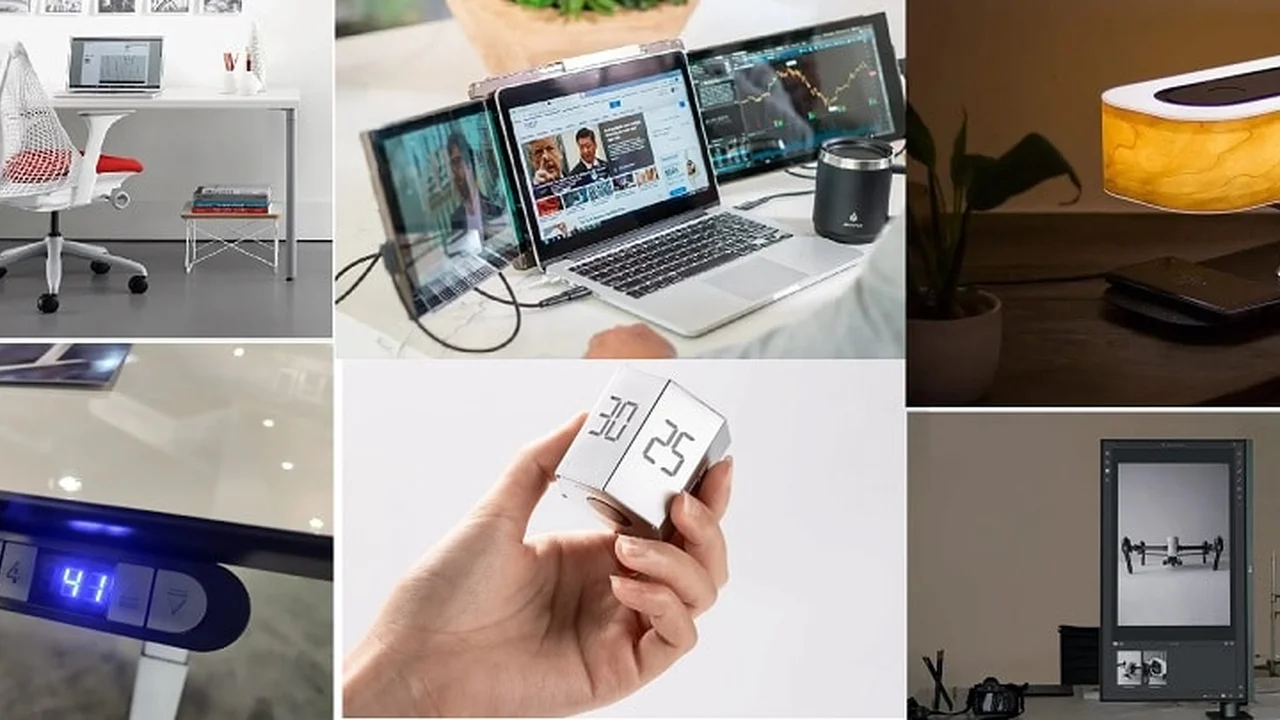
5 Must Have Gadgets for Your Home Office
Setting up a productive and comfortable home office is more crucial than ever. Whether you're a seasoned remote worker or just starting your work-from-home journey, the right gadgets can make a world of difference. They can boost your efficiency, improve your well-being, and even make your workspace a more enjoyable place to be. Forget about just a laptop and a desk; we're diving into the must-have tech that will truly transform your home office experience.
We'll explore five categories of gadgets that are essential for any modern home office. For each category, we'll discuss why it's important, what features to look for, and recommend specific products with their typical price ranges and ideal use cases. Get ready to upgrade your workspace!
Smart Lighting Solutions for Home Office Productivity and Well-being
Lighting might seem like a minor detail, but it plays a massive role in your productivity, mood, and eye health. Poor lighting can lead to eye strain, headaches, and even affect your circadian rhythm, making it harder to focus during the day and sleep at night. Smart lighting takes this to the next level, offering customizable illumination that adapts to your needs throughout the day.
Why Smart Lighting is a Game Changer for Your Home Office
- Adjustable Brightness and Color Temperature: You can easily switch from bright, cool light for focused work to warmer, softer light for winding down. This flexibility helps reduce eye strain and supports your natural sleep cycle.
- Automation and Scheduling: Set your lights to automatically adjust throughout the day, mimicking natural light patterns. For example, brighter in the morning, gradually dimming in the evening.
- Voice Control and App Integration: Control your lighting with simple voice commands or through a smartphone app, allowing for hands-free adjustments while you're deep in thought.
- Energy Efficiency: Many smart lighting solutions use LED technology, which is highly energy-efficient, saving you money on your electricity bills in the long run.
Key Features to Look For in Smart Office Lighting
- Tunable White: The ability to change color temperature from cool white (e.g., 5000K-6500K) for alertness to warm white (e.g., 2700K-3000K) for relaxation.
- Dimmability: Smooth dimming capabilities to set the perfect brightness level.
- Connectivity: Wi-Fi or Bluetooth connectivity for easy integration with smart home ecosystems (e.g., Amazon Alexa, Google Assistant, Apple HomeKit).
- Form Factor: Consider smart bulbs for existing fixtures, smart desk lamps for direct task lighting, or smart light strips for ambient backlighting.
Recommended Smart Lighting Products for Your Home Office
Philips Hue White and Color Ambiance Smart Bulb
- Description: A versatile smart bulb that offers millions of colors and a wide range of white light temperatures. Requires a Philips Hue Bridge for full functionality, but newer models offer Bluetooth for direct control.
- Use Case: Excellent for general room lighting, allowing you to set the mood and optimize for different tasks. Use cool white for focus during work, and warm colors for a relaxing evening.
- Typical Price: $40-$50 per bulb (Bridge sold separately, around $60).
- Comparison: Known for its robust ecosystem and reliable performance. While a bit pricier, the extensive features and integrations make it a top choice.
Govee Smart LED Desk Lamp
- Description: A sleek desk lamp with adjustable brightness and color temperature, often featuring multiple lighting modes (e.g., reading, computer, relaxation). Connects via Wi-Fi or Bluetooth.
- Use Case: Perfect for direct task lighting on your desk, reducing eye strain during long hours of computer work. Many models have a wide head to illuminate your entire workspace evenly.
- Typical Price: $50-$80.
- Comparison: Offers great value for a dedicated smart desk lamp. Govee's app is user-friendly, and their products often integrate well with voice assistants.
Yeelight LED Lightstrip Pro
- Description: A flexible LED light strip that can be placed behind your monitor, desk, or shelves to provide ambient backlighting. Supports millions of colors and various effects.
- Use Case: Reduces eye strain by providing bias lighting behind your monitor, making the contrast between your screen and the background less harsh. Also great for adding aesthetic appeal to your office.
- Typical Price: $30-$60.
- Comparison: A more affordable alternative to some premium brands, offering excellent color reproduction and smart features. Easy to install and customize.
High-Quality Webcams for Professional Video Conferencing and Online Meetings
In today's remote work environment, video calls are the new normal. Relying on your laptop's built-in webcam often results in grainy, poorly lit images that don't convey professionalism. A dedicated high-quality webcam can significantly improve your presence in virtual meetings, making you look and sound your best.
Why a Good Webcam is Essential for Your Home Office
- Superior Image Quality: Dedicated webcams offer higher resolutions (1080p, 4K), better low-light performance, and more accurate color reproduction than most integrated laptop cameras.
- Improved Audio: Many webcams come with built-in microphones that are superior to laptop mics, often featuring noise reduction to ensure your voice is clear.
- Better Framing and Field of View: External webcams allow for more flexible positioning and often offer wider fields of view, which is great if you need to show more of your surroundings or have multiple people in the frame.
- Professional Impression: A clear, well-lit video feed projects professionalism and attention to detail, which can be crucial in client meetings or job interviews.
Key Features to Look For in a Home Office Webcam
- Resolution and Frame Rate: Aim for at least 1080p at 30fps (frames per second) for crisp video. 60fps is even better for smoother motion. 4K is a premium option.
- Autofocus: Ensures you remain sharp and in focus, even if you move slightly.
- Low-Light Correction: Automatically adjusts exposure to make you look good even in less-than-ideal lighting conditions.
- Field of View (FOV): A wider FOV (e.g., 78-90 degrees) is good for showing more of your background, while a narrower one (e.g., 60-70 degrees) is better for a tighter headshot.
- Microphone Quality: Look for omnidirectional mics with noise reduction for clear audio.
Recommended High-Quality Webcams for Your Home Office
Logitech C920s HD Pro Webcam
- Description: A long-standing favorite, the C920s offers excellent 1080p video at 30fps, reliable autofocus, and good low-light performance. It includes a privacy shutter.
- Use Case: Ideal for everyday video calls, online meetings, and basic streaming. It's a workhorse that consistently delivers clear video.
- Typical Price: $60-$80.
- Comparison: The gold standard for affordable, reliable webcams. While not 4K, its 1080p quality is more than sufficient for most professional needs and outperforms many laptop cameras.
Razer Kiyo Pro
- Description: Designed with streamers in mind but excellent for professional use, the Kiyo Pro offers uncompressed 1080p at 60fps, superior low-light performance thanks to its large sensor, and a wide-angle lens.
- Use Case: Perfect for those who need exceptional video quality in various lighting conditions, or who frequently present to large audiences. Its adaptive light sensor is a standout feature.
- Typical Price: $150-$200.
- Comparison: A step up in price and performance from the C920s, especially in challenging lighting. The higher frame rate makes for smoother video.
Elgato Facecam
- Description: Built specifically for content creators, the Facecam delivers uncompressed 1080p at 60fps with a fixed-focus lens optimized for close-up shots. It excels in image clarity and color accuracy.
- Use Case: For users who prioritize absolute image fidelity and consistent performance. Great for professional presentations, online teaching, or anyone who wants to look their absolute best on camera.
- Typical Price: $150-$180.
- Comparison: Similar to the Kiyo Pro in price and resolution, but often praised for its natural color reproduction and sharp image. Lacks autofocus, which can be a pro or con depending on your setup.
Noise-Cancelling Headphones for Focused Work and Clear Communication
Distractions are the enemy of productivity in a home office. Whether it's noisy neighbors, family members, or even just ambient sounds, they can break your concentration. Noise-cancelling headphones are a sanctuary for your ears, allowing you to immerse yourself in your work or calls without interruption.
Why Noise-Cancelling Headphones are a Home Office Essential
- Eliminate Distractions: Active Noise Cancellation (ANC) technology actively blocks out ambient noise, creating a quiet environment for focus.
- Improved Call Quality: Many ANC headphones also feature excellent microphones with noise reduction, ensuring your voice is clear to others on calls.
- Enhanced Focus: By reducing external stimuli, these headphones help you concentrate better on tasks, leading to higher productivity.
- Privacy: Keep your conversations private, especially important in shared living spaces.
- Comfort for Long Wear: Designed for extended use, most premium ANC headphones offer plush earcups and lightweight designs.
Key Features to Look For in Noise-Cancelling Headphones
- Active Noise Cancellation (ANC): The primary feature. Look for headphones with strong ANC capabilities across a wide range of frequencies.
- Sound Quality: While ANC is key, good audio quality for music and calls is also important.
- Microphone Quality: Essential for clear voice pickup during video conferences. Look for beamforming mics or multiple mics for noise suppression.
- Comfort and Fit: Over-ear designs with soft earcups are generally best for long periods of wear.
- Battery Life: Long battery life is crucial for all-day use without constant recharging.
- Connectivity: Bluetooth for wireless freedom, and often a 3.5mm jack for wired connection.
Recommended Noise-Cancelling Headphones for Your Home Office
Sony WH-1000XM5
- Description: Widely regarded as having some of the best noise cancellation on the market, combined with excellent sound quality and a comfortable design. Features multiple microphones for superior call clarity.
- Use Case: The ultimate choice for blocking out distractions and enjoying high-fidelity audio. Perfect for open-plan homes, noisy environments, or simply deep focus work.
- Typical Price: $350-$400.
- Comparison: Often compared to Bose, Sony typically edges out in ANC performance and offers more advanced features like Speak-to-Chat.
Bose QuietComfort 45
- Description: Known for their legendary comfort and effective noise cancellation. The QC45 offers a balanced sound profile and reliable performance for calls.
- Use Case: If comfort is your absolute top priority for all-day wear, the QC45 is an excellent choice. Its ANC is highly effective for general office noise.
- Typical Price: $280-$330.
- Comparison: While Sony might have slightly better ANC, Bose often wins on pure comfort. A solid, reliable choice for consistent performance.
Anker Soundcore Life Q30
- Description: An incredibly popular budget-friendly option that offers surprisingly effective hybrid active noise cancellation, good sound, and long battery life.
- Use Case: For those on a tighter budget who still want significant noise reduction and decent audio quality for calls and music.
- Typical Price: $70-$90.
- Comparison: Provides exceptional value for its price point. While not on par with Sony or Bose, it offers a compelling ANC experience that far exceeds its cost.
Document Scanners for a Paperless Workflow and Digital Organization
Even in a digital age, paper still finds its way into our lives. Bills, receipts, contracts, and important documents can quickly pile up, leading to clutter and disorganization. A dedicated document scanner is a game-changer for creating a truly paperless home office, allowing you to digitize, organize, and easily search all your important papers.
Why a Document Scanner is Crucial for a Paperless Home Office
- Reduce Clutter: Convert physical documents into digital files, freeing up valuable desk space and reducing physical storage needs.
- Easy Organization and Search: Digital documents can be easily organized into folders, tagged, and made searchable using Optical Character Recognition (OCR) technology.
- Quick Access: Access any document instantly from your computer, tablet, or smartphone, no more digging through filing cabinets.
- Backup and Security: Digital files can be easily backed up to cloud storage or external drives, protecting them from physical damage or loss.
- Environmental Impact: Reduce paper consumption and contribute to a more sustainable workflow.
Key Features to Look For in a Home Office Document Scanner
- Automatic Document Feeder (ADF): Essential for scanning multiple pages quickly without manual feeding. Look for a good capacity (e.g., 20-50 sheets).
- Duplex Scanning: The ability to scan both sides of a document simultaneously, saving time.
- Scanning Speed: Measured in pages per minute (ppm). Faster is better for large batches.
- Optical Character Recognition (OCR): Converts scanned images of text into searchable and editable text. This is a must-have.
- Connectivity: USB for direct connection, Wi-Fi for wireless scanning to computers or cloud services.
- Software Features: Look for intuitive software that allows for easy organization, cloud integration, and image enhancement.
Recommended Document Scanners for Your Home Office
Fujitsu ScanSnap iX1600
- Description: A premium, high-speed document scanner known for its user-friendliness and robust software. It features a large touchscreen, fast duplex scanning, and excellent OCR.
- Use Case: Ideal for individuals or small businesses with a high volume of documents to digitize. Its intuitive interface makes scanning a breeze.
- Typical Price: $450-$500.
- Comparison: While expensive, its speed, reliability, and comprehensive software make it a top-tier choice for serious paperless enthusiasts.
Brother ADS-1700W Compact Desktop Document Scanner
- Description: A compact and versatile scanner with an ADF, duplex scanning, and Wi-Fi connectivity. It's a great balance of features and size for a home office.
- Use Case: Perfect for home users who need to scan a variety of documents regularly but don't require the extreme speed of a professional model. Its small footprint is a bonus.
- Typical Price: $250-$300.
- Comparison: Offers excellent value for its features, especially the wireless connectivity and duplex scanning at this price point.
Epson WorkForce ES-50 Portable Document Scanner
- Description: An ultra-compact, portable scanner that's powered by USB. It's single-sheet feed but offers good quality scans and OCR.
- Use Case: Best for users with very limited space, or those who need to scan documents on the go. Not suitable for large batches, but excellent for occasional use or scanning receipts.
- Typical Price: $100-$130.
- Comparison: Its portability is its main selling point. While slower and lacking an ADF, it's incredibly convenient for small scanning tasks and fits almost anywhere.
Ergonomic Accessories for Health and Comfort in Your Home Office
Working from home often means spending long hours at your desk. Without proper ergonomics, this can lead to discomfort, pain, and even long-term health issues like carpal tunnel syndrome or back pain. Investing in ergonomic accessories isn't a luxury; it's an investment in your health and sustained productivity.
Why Ergonomic Accessories are Vital for Your Home Office
- Prevent Pain and Injury: Proper posture and support reduce strain on your wrists, neck, back, and shoulders.
- Increase Comfort: A comfortable workspace allows you to focus on your tasks rather than on discomfort.
- Boost Productivity: When you're comfortable and pain-free, you can work more efficiently and for longer periods.
- Long-Term Health: Reduces the risk of repetitive strain injuries (RSIs) and other musculoskeletal disorders.
Key Features to Look For in Ergonomic Home Office Accessories
- Adjustability: The ability to customize height, angle, and position to fit your body.
- Support: Provides proper support for natural body alignment (e.g., lumbar support for chairs, wrist rest for keyboards).
- Material Quality: Durable and comfortable materials that can withstand long-term use.
- Compatibility: Ensures the accessory works well with your existing setup (e.g., monitor arm with VESA mounts).
Recommended Ergonomic Accessories for Your Home Office
Ergonomic Keyboard: Logitech Ergo K860 Wireless Ergonomic Keyboard
- Description: A split, curved keyboard designed to promote a more natural typing posture, reducing wrist and forearm strain. Features a padded wrist rest.
- Use Case: For anyone experiencing wrist discomfort or looking to prevent it. Ideal for long typing sessions.
- Typical Price: $110-$130.
- Comparison: A popular choice that offers a good balance of ergonomic design and ease of adaptation compared to more extreme split keyboards.
Ergonomic Mouse: Logitech MX Master 3S Wireless Performance Mouse
- Description: A sculpted mouse designed for comfort, with a thumb rest and intuitive button placement. Features a high-precision sensor and customizable buttons.
- Use Case: Excellent for power users who spend hours navigating documents and applications. Reduces strain compared to standard mice.
- Typical Price: $90-$100.
- Comparison: Often considered the best all-around ergonomic mouse for productivity, offering superior comfort and advanced features.
Monitor Arm: Ergotron LX Desk Monitor Arm
- Description: A highly adjustable monitor arm that allows you to position your monitor at the perfect height and distance, freeing up desk space.
- Use Case: Essential for achieving proper eye-level monitor placement, which prevents neck and shoulder strain. Great for single or dual monitor setups.
- Typical Price: $180-$220 (for single arm).
- Comparison: A premium option known for its durability, smooth adjustments, and wide range of motion. There are cheaper alternatives, but Ergotron is a long-term investment.
Standing Desk Converter: Varidesk ProPlus 36
- Description: A popular standing desk converter that sits on top of your existing desk, allowing you to easily switch between sitting and standing positions.
- Use Case: For those who want the benefits of a standing desk without replacing their entire desk. Encourages movement and reduces sedentary time.
- Typical Price: $350-$400.
- Comparison: A well-built and stable converter. While there are cheaper options, Varidesk is known for its quality and ease of use.
Smart Power Strips and Energy Monitors for Efficiency and Safety
Your home office is likely packed with electronics, from your computer and monitors to chargers and printers. These devices can consume a surprising amount of energy, even when not in active use (phantom load). Smart power strips and energy monitors give you control over your power consumption, leading to energy savings and a safer workspace.
Why Smart Power Strips and Energy Monitors are Smart Home Office Investments
- Energy Savings: Eliminate phantom load by automatically cutting power to devices when not in use.
- Convenience: Control multiple devices with a single command or schedule, no more fumbling with individual plugs.
- Safety: Overload protection and surge suppression protect your valuable electronics.
- Monitoring: Track energy consumption to identify energy-hungry devices and optimize usage.
- Automation: Integrate with smart home routines to power on/off your office setup with a single command.
Key Features to Look For in Smart Power Strips and Energy Monitors
- Individual Outlet Control: The ability to control each outlet independently.
- Energy Monitoring: Real-time and historical data on power consumption.
- Surge Protection: Protects devices from power surges.
- Wi-Fi Connectivity: For remote control via an app and integration with smart home platforms.
- Scheduling and Timers: Set devices to turn on/off at specific times.
- USB Charging Ports: Convenient for charging phones and other small devices.
Recommended Smart Power Strips and Energy Monitors for Your Home Office
TP-Link Kasa Smart Wi-Fi Power Strip HS300
- Description: A popular smart power strip with 6 individually controlled smart outlets and 3 USB charging ports. Offers energy monitoring for each outlet and surge protection.
- Use Case: Perfect for managing multiple office devices like monitors, printers, and chargers. You can schedule them to turn off overnight or when you leave the office.
- Typical Price: $60-$80.
- Comparison: Known for its reliable Kasa app, easy setup, and robust features. A great all-in-one solution for smart power management.
Wyze Plug Outdoor (or Indoor equivalent)
- Description: While the outdoor version is robust, Wyze also offers excellent indoor smart plugs. These are simple, affordable smart plugs that offer individual control and scheduling.
- Use Case: For controlling individual devices that don't need to be part of a larger power strip, like a desk lamp or a fan.
- Typical Price: $10-$20 per plug.
- Comparison: Extremely budget-friendly and reliable. Lacks energy monitoring but excels in basic smart control and scheduling.
Sense Energy Monitor
- Description: A whole-home energy monitor that installs in your electrical panel and provides detailed, real-time insights into your home's energy consumption, often identifying individual appliances.
- Use Case: For those who want a comprehensive understanding of their entire home's energy usage, including their home office. Helps identify energy hogs and optimize overall consumption.
- Typical Price: $300-$350 (requires professional installation or advanced DIY skills).
- Comparison: A more advanced solution than smart power strips, offering a holistic view of energy consumption. It's an investment but provides unparalleled data.
Equipping your home office with these essential gadgets can significantly enhance your productivity, comfort, and overall well-being. From optimizing your lighting for focus to ensuring your video calls are crystal clear, and from digitizing your documents to protecting your devices, these tools are designed to make your work-from-home experience as efficient and enjoyable as possible. Consider which of these categories will make the biggest impact on your daily routine and start building the ultimate home office today!
:max_bytes(150000):strip_icc()/277019-baked-pork-chops-with-cream-of-mushroom-soup-DDMFS-beauty-4x3-BG-7505-5762b731cf30447d9cbbbbbf387beafa.jpg)





