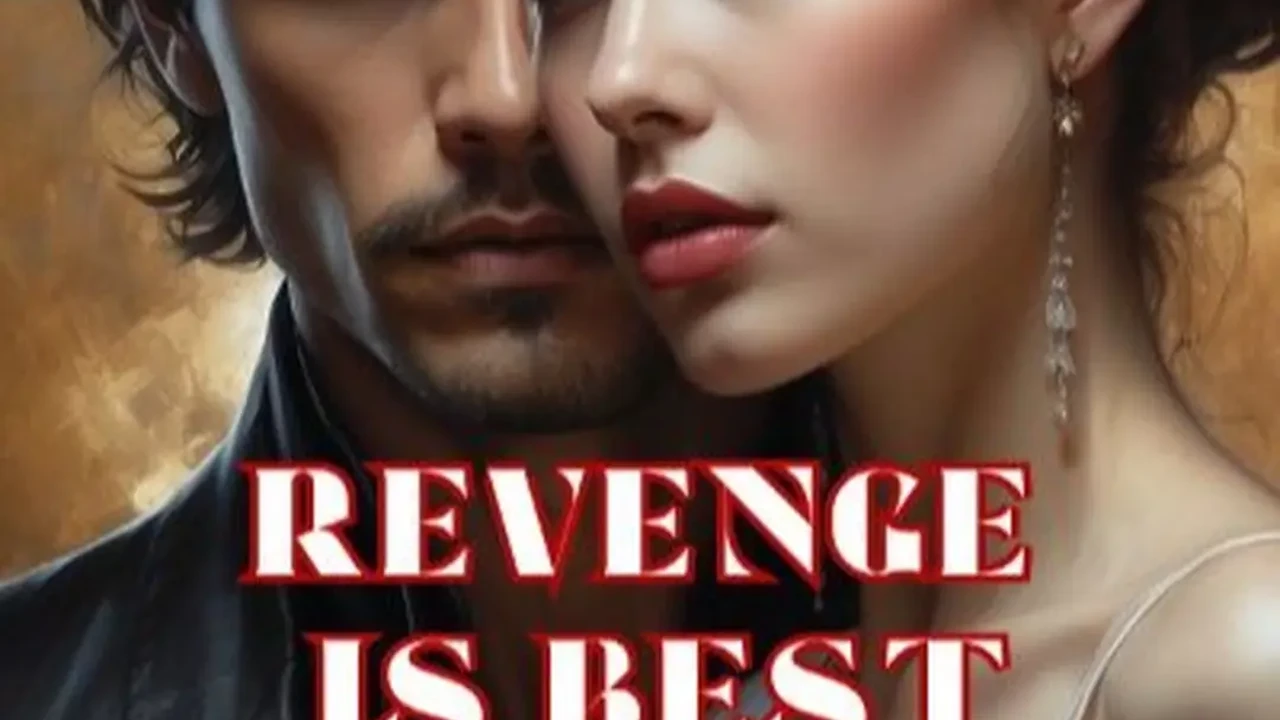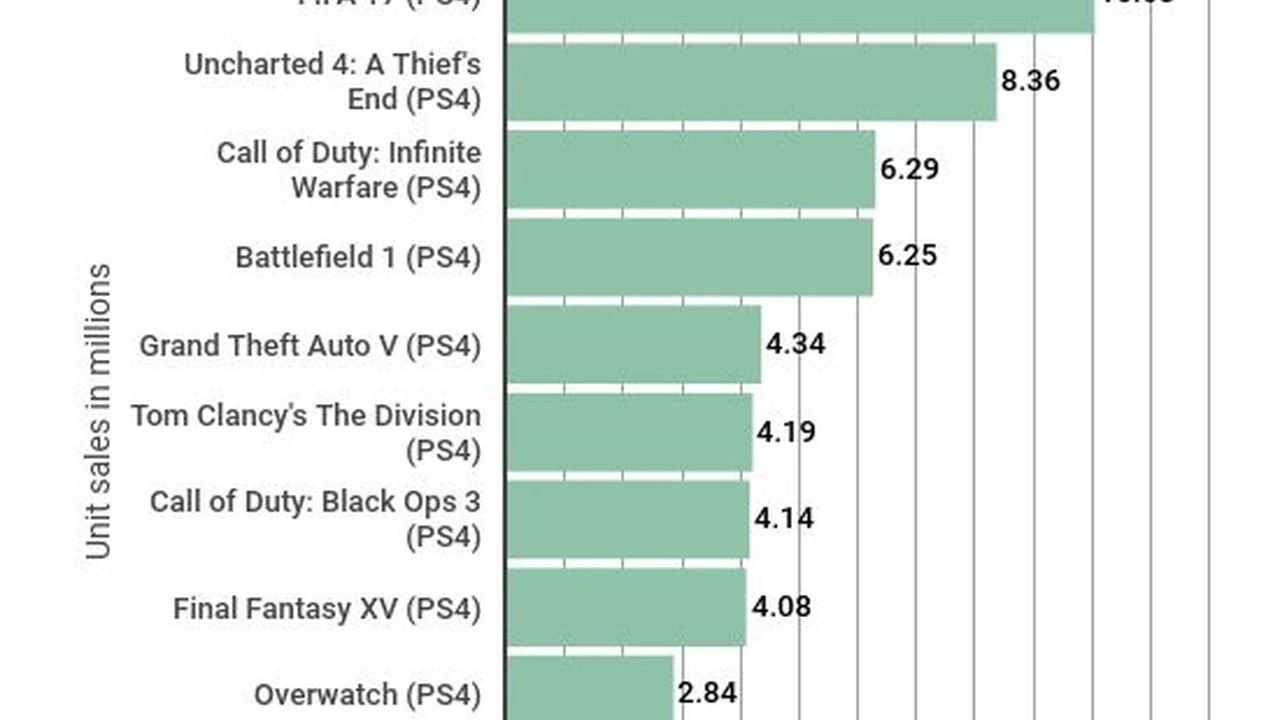Ensure strong Wi-Fi throughout your smart home with the best smart home routers. Compare speed, coverage, and security features.
Best Smart Home Routers for Reliable Connectivity
Hey there, smart home enthusiasts! You've got your smart lights, your smart thermostats, maybe even a smart fridge. But what's the unsung hero keeping all these gadgets talking to each other and the outside world? That's right, your Wi-Fi router. In a smart home, a reliable, fast, and secure router isn't just a convenience; it's the backbone of your entire connected ecosystem. Without a solid router, your smart devices might lag, disconnect, or even become security vulnerabilities. So, let's dive deep into what makes a smart home router truly great and check out some top contenders.
Why Your Smart Home Needs a Superior Router: Beyond Basic Wi-Fi
You might be thinking, 'My old router works fine for streaming Netflix, why do I need a new one?' Well, a smart home puts unique demands on your network. Think about it: dozens of devices, from low-bandwidth sensors to high-bandwidth video cameras, all vying for a piece of your Wi-Fi. A standard router might get overwhelmed, leading to dropped connections, slow response times for your voice commands, and frustrating buffering when you're trying to watch your smart doorbell feed. A smart home router is designed to handle this increased traffic, prioritize smart device communication, and offer features that enhance security and ease of management.
Key Features of Top Smart Home Routers: Speed, Coverage, and Security Essentials
When you're shopping for a smart home router, there are a few non-negotiable features you should look for:
- Wi-Fi 6 (802.11ax) or Wi-Fi 6E: This is the latest Wi-Fi standard, offering faster speeds, better efficiency, and improved performance in congested environments. Wi-Fi 6E adds the 6GHz band, which is less crowded and offers even higher speeds for compatible devices.
- Mesh Wi-Fi Capability: For larger homes or those with dead zones, a mesh Wi-Fi system is a game-changer. Instead of a single router, multiple nodes work together to create a seamless, strong Wi-Fi signal throughout your entire home.
- MU-MIMO (Multi-User, Multiple-Input, Multiple-Output): This technology allows the router to communicate with multiple devices simultaneously, rather than sequentially. This is crucial for smart homes with many connected devices.
- Beamforming: This feature directs the Wi-Fi signal directly to your devices, rather than broadcasting it in all directions, leading to stronger and more reliable connections.
- Robust Security Features: Look for built-in firewalls, WPA3 encryption, automatic firmware updates, and parental controls. Some routers even offer advanced threat protection and VPN support.
- Dedicated IoT Network: Some advanced routers allow you to create a separate network for your smart home devices, isolating them from your main network for enhanced security.
- Easy Setup and Management App: A user-friendly mobile app makes setup a breeze and allows you to manage your network, monitor connected devices, and troubleshoot issues from your smartphone.
- Sufficient Ethernet Ports: Even in a wireless world, having a few Gigabit Ethernet ports for wired connections (like smart home hubs or gaming consoles) is always a good idea.
Top Smart Home Router Recommendations: Performance and Value Compared
Alright, let's get to the good stuff! Here are some of the best smart home routers on the market right now, catering to different needs and budgets.
1. Netgear Orbi RBK752: Premium Mesh Wi-Fi for Large Smart Homes
Overview: The Netgear Orbi RBK752 is a tri-band Wi-Fi 6 mesh system that's perfect for larger homes with a high density of smart devices. It offers excellent coverage, fast speeds, and a dedicated backhaul band for seamless communication between the router and satellites.
Key Features:
- Wi-Fi Standard: Wi-Fi 6 (AX4200)
- Coverage: Up to 5,000 sq. ft. (with 2 units)
- Max Speed: Up to 4.2 Gbps
- Bands: Tri-band (2.4GHz, 5GHz, 5GHz dedicated backhaul)
- Ethernet Ports: 1 WAN + 3 LAN on router, 2 LAN on satellite
- Security: Netgear Armor (powered by Bitdefender) for advanced threat protection, WPA3, VPN support.
- Smart Home Integration: Works well with all major smart home platforms.
Use Case: Ideal for large multi-story homes with numerous smart devices, 4K streaming, and online gaming. The dedicated backhaul ensures that even when your network is busy, your smart devices get the bandwidth they need without slowing down your other activities.
Pros: Excellent coverage, very fast and stable performance, easy setup via Orbi app, robust security features with Netgear Armor.
Cons: Premium price point, Netgear Armor requires a subscription after a trial period.
Estimated Price: $350 - $450 (for a 2-pack system)
2. TP-Link Archer AX73: High-Performance Single Router for Mid-Sized Homes
Overview: If you have a mid-sized home and prefer a single, powerful router over a mesh system, the TP-Link Archer AX73 is a fantastic choice. It's a dual-band Wi-Fi 6 router that delivers impressive speeds and coverage for its price.
Key Features:
- Wi-Fi Standard: Wi-Fi 6 (AX5400)
- Coverage: Up to 2,500 sq. ft. (single unit)
- Max Speed: Up to 5.4 Gbps
- Bands: Dual-band (2.4GHz, 5GHz)
- Ethernet Ports: 1 WAN + 4 LAN
- Security: TP-Link HomeShield (powered by Avira) for network protection, parental controls, QoS.
- Smart Home Integration: Compatible with various smart devices.
Use Case: Perfect for apartments or medium-sized homes with a growing number of smart devices, multiple users, and demanding applications like 4K streaming and online gaming. It offers a great balance of performance and affordability.
Pros: Excellent speed for the price, good coverage for a single router, easy setup with the Tether app, HomeShield offers good security features.
Cons: Not a mesh system (though some TP-Link routers support OneMesh), HomeShield advanced features require subscription.
Estimated Price: $150 - $200
3. Eero 6+: Simple and Reliable Mesh for Smart Home Simplicity
Overview: Eero, now owned by Amazon, is known for its incredibly simple setup and reliable mesh Wi-Fi performance. The Eero 6+ is a dual-band Wi-Fi 6 mesh system that's perfect for users who want a 'set it and forget it' solution for their smart home.
Key Features:
- Wi-Fi Standard: Wi-Fi 6 (AX3000)
- Coverage: Up to 4,500 sq. ft. (with 2 units)
- Max Speed: Up to 3.0 Gbps
- Bands: Dual-band (2.4GHz, 5GHz)
- Ethernet Ports: 2 auto-sensing Gigabit ports per unit
- Security: WPA3, automatic security updates, Eero Secure (subscription for advanced features).
- Smart Home Integration: Built-in Zigbee smart home hub, works with Alexa.
Use Case: Ideal for users who prioritize ease of use and seamless smart home integration, especially if you have Zigbee devices or use Alexa extensively. Great for homes of all sizes, depending on the number of units.
Pros: Incredibly easy setup, reliable performance, built-in Zigbee hub simplifies smart home setup, sleek design.
Cons: No dedicated backhaul (can impact performance in very busy networks), advanced security features require Eero Secure subscription, fewer advanced settings for power users.
Estimated Price: $200 - $300 (for a 2-pack system)
4. Asus ROG Rapture GT-AX11000: The Ultimate Gaming and Smart Home Powerhouse
Overview: If you're a serious gamer with a smart home full of devices, the Asus ROG Rapture GT-AX11000 is a beast. This tri-band Wi-Fi 6 router is packed with features designed for low latency gaming and high-performance networking, making it overkill for some but perfect for others.
Key Features:
- Wi-Fi Standard: Wi-Fi 6 (AX11000)
- Coverage: Excellent for large homes (single unit)
- Max Speed: Up to 11 Gbps
- Bands: Tri-band (2.4GHz, two 5GHz bands)
- Ethernet Ports: 1 2.5G WAN/LAN, 4 Gigabit LAN, 2 USB 3.0
- Security: AiProtection Pro (powered by Trend Micro) for lifetime free network security, WPA3, VPN Fusion.
- Smart Home Integration: Robust QoS for device prioritization, works with all smart home platforms.
Use Case: Best for large homes with multiple gamers, 4K streamers, and a very high number of smart devices that demand consistent, low-latency connections. If you want the absolute best performance and don't mind the price, this is it.
Pros: Blazing fast speeds, incredible range, extensive gaming features (Game Boost, DFS, VPN Fusion), lifetime free AiProtection Pro, highly customizable.
Cons: Very expensive, large and aggressive design (not for everyone), complex settings might overwhelm beginners.
Estimated Price: $400 - $550
5. Google Nest Wifi Pro: Wi-Fi 6E for Future-Proof Smart Homes
Overview: Google Nest Wifi Pro is Google's latest mesh Wi-Fi system, bringing Wi-Fi 6E to the forefront. It's designed for simplicity and performance, especially for homes with many Wi-Fi 6E compatible devices.
Key Features:
- Wi-Fi Standard: Wi-Fi 6E (AXE5400)
- Coverage: Up to 2,200 sq. ft. per unit
- Max Speed: Up to 5.4 Gbps
- Bands: Tri-band (2.4GHz, 5GHz, 6GHz)
- Ethernet Ports: 2 Gigabit ports per unit
- Security: WPA3, automatic updates, secure boot.
- Smart Home Integration: Integrates seamlessly with Google Home ecosystem, Matter support.
Use Case: Excellent for homes looking to future-proof their network with Wi-Fi 6E, especially if you have or plan to get devices that support the 6GHz band. Great for smart homes heavily invested in the Google ecosystem.
Pros: Wi-Fi 6E support for less interference and higher speeds, very easy setup and management via Google Home app, sleek design, Matter support for future smart home devices.
Cons: No dedicated backhaul (uses 5GHz for backhaul), no USB ports, fewer advanced settings for power users, no built-in smart speaker like previous Nest Wifi models.
Estimated Price: $200 (for 1-pack), $300 (for 2-pack), $400 (for 3-pack)
Setting Up Your Smart Home Router: Tips for Optimal Performance
Once you've picked your perfect router, setting it up correctly is key to getting the most out of it. Here are some quick tips:
- Central Location: Place your router in a central, open location in your home, away from walls, large metal objects, and other electronics that might cause interference.
- Elevate It: Placing the router higher up (e.g., on a shelf) can help the signal spread more effectively.
- Update Firmware: Always update your router's firmware to the latest version. This often includes performance improvements and crucial security patches.
- Strong Passwords: Use a strong, unique password for your Wi-Fi network and your router's admin interface.
- Guest Network: Enable a guest network for visitors. This keeps your main network and smart devices isolated and more secure.
- Prioritize Devices (QoS): If your router has Quality of Service (QoS) settings, use them to prioritize bandwidth for your most important devices, like smart cameras or streaming devices.
- Consider a Dedicated IoT Network: If your router supports it, setting up a separate network for your smart home devices can enhance security by isolating them from your personal computers and phones.
- Regular Reboots: Sometimes, a simple reboot of your router can resolve minor performance issues.
Future-Proofing Your Smart Home Network: What's Next for Routers
The world of Wi-Fi and smart homes is constantly evolving. As more devices come online and demand higher bandwidth, routers will continue to adapt. We're already seeing the rise of Wi-Fi 6E, and Wi-Fi 7 (802.11be) is on the horizon, promising even faster speeds and lower latency. Routers will also likely integrate more advanced AI for network optimization, even more robust security features, and deeper integration with smart home ecosystems. Investing in a good Wi-Fi 6 or Wi-Fi 6E router now will set you up for success for years to come.
Choosing the right smart home router is a critical step in building a truly connected and efficient home. By understanding your needs and considering the features and recommendations we've discussed, you'll be well on your way to a seamless and reliable smart home experience. Happy connecting!
:max_bytes(150000):strip_icc()/277019-baked-pork-chops-with-cream-of-mushroom-soup-DDMFS-beauty-4x3-BG-7505-5762b731cf30447d9cbbbbbf387beafa.jpg)