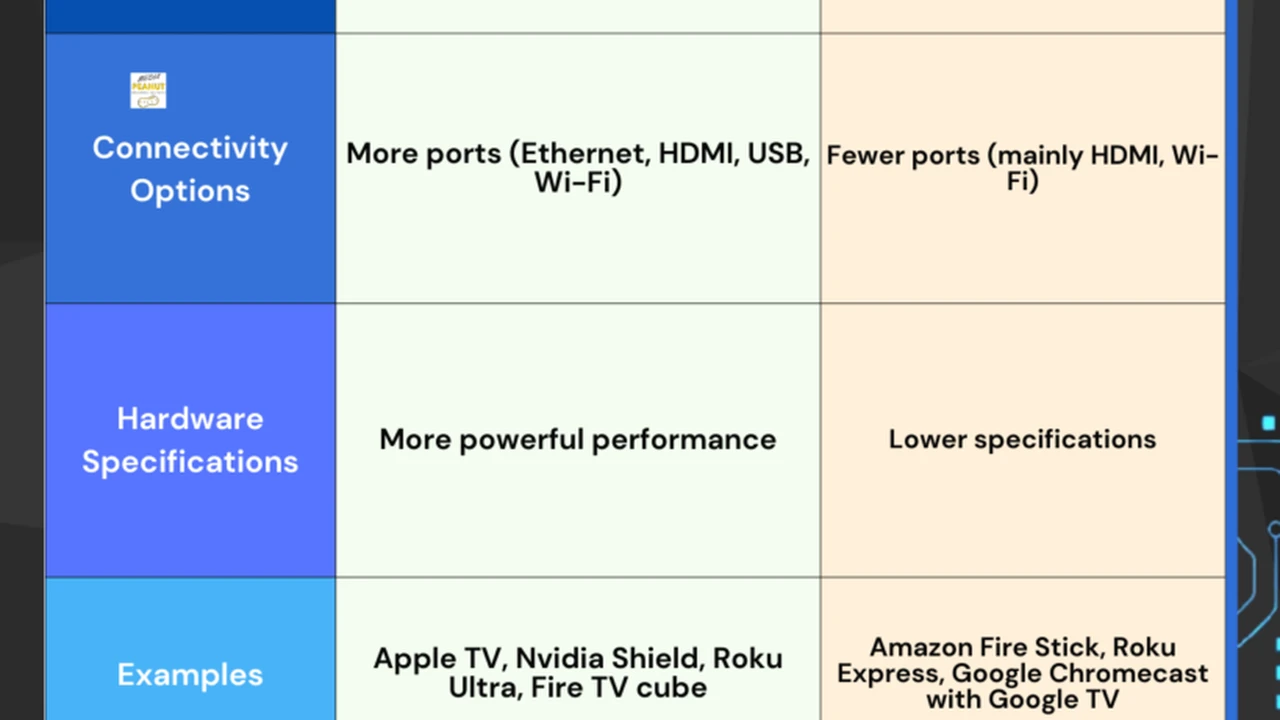
Streaming Devices vs Smart TVs Which is Better
Hey there, tech enthusiasts and couch potatoes alike! Are you scratching your head trying to figure out the best way to get your streaming fix? You're not alone. The world of home entertainment can be a bit of a maze, especially when you're weighing up streaming devices against smart TVs. Both promise a world of content at your fingertips, but they go about it in different ways. Let's dive deep into this head-to-head battle and help you decide which one is the champion for your living room.
Understanding Smart TVs The All-in-One Solution
First up, let's talk about smart TVs. These aren't just your grandma's old tube TVs anymore. Modern smart TVs are essentially televisions with built-in internet connectivity and an operating system, allowing you to access streaming services, browse the web, and even play games directly from the TV itself. Think of it as a giant smartphone for your living room.
Smart TV Operating Systems and User Experience
Every smart TV runs on an operating system, and this is a huge factor in your overall experience. Some of the big players include:
- LG's webOS: Known for its intuitive, card-based interface and Magic Remote, which acts like a mouse pointer. It's super easy to navigate and find what you're looking for.
- Samsung's Tizen OS: This one is sleek and fast, with a clean bottom-bar menu that keeps your screen uncluttered. It integrates well with Samsung's ecosystem.
- Google TV (formerly Android TV): Found on Sony, TCL, and Hisense TVs, Google TV offers a highly personalized experience with content recommendations based on your viewing habits. It also has Google Assistant built-in.
- Roku TV: Simple, straightforward, and incredibly user-friendly. Roku TVs (made by various manufacturers like TCL, Hisense, and Sharp) are great for those who just want to stream without fuss.
- Fire TV (Amazon): Similar to Roku, Fire TV (found on Amazon's own TVs and some Toshiba/Insignia models) is heavily integrated with Amazon's ecosystem, including Alexa voice control.
The user experience varies significantly between these. Some are snappier, some offer better voice control, and some have more apps. It's worth trying them out in a store if you can, or at least watching some video reviews.
Advantages of Smart TVs Integrated Convenience and Less Clutter
The biggest draw of a smart TV is its all-in-one nature. You plug it in, connect to Wi-Fi, and you're good to go. No extra boxes, no extra remotes (usually), and fewer cables. This means a cleaner entertainment setup and less hassle. Plus, many smart TVs come with advanced picture technologies like OLED or QLED, offering stunning visuals right out of the box.
Disadvantages of Smart TVs Longevity and Performance Degradation
Here's the rub: smart TVs, like any computer, can slow down over time. Their processors aren't always as powerful as dedicated streaming devices, and software updates can sometimes make older models sluggish. Also, the operating system might not receive updates for as long as a standalone streaming device, meaning you could miss out on new features or app compatibility down the line. And let's be honest, replacing a whole TV just because the smart features are outdated is a pretty expensive solution.
Exploring Streaming Devices The Dedicated Powerhouses
Now, let's shift gears to dedicated streaming devices. These are small boxes or sticks that plug into your TV's HDMI port, turning any 'dumb' TV into a smart one, or enhancing the capabilities of an existing smart TV. They are solely focused on delivering streaming content.
Popular Streaming Device Brands and Their Ecosystems
The market for streaming devices is bustling with options:
- Roku (e.g., Roku Streaming Stick 4K, Roku Ultra): Roku is king when it comes to simplicity and app availability. Their interface is incredibly easy to use, and they support almost every streaming service imaginable.
- Amazon Fire TV (e.g., Fire TV Stick 4K Max, Fire TV Cube): Amazon's devices are great for Prime Video users and those who want deep Alexa integration. They offer a wide range of devices from budget-friendly sticks to powerful cubes.
- Google Chromecast with Google TV: This device brings the Google TV experience to any TV. It's known for its excellent content discovery, voice search, and seamless casting from phones and tablets.
- Apple TV (e.g., Apple TV 4K): If you're an Apple ecosystem user, the Apple TV is a no-brainer. It offers tight integration with Apple services (Apple Arcade, Apple Fitness+, Apple Music), a premium user experience, and excellent performance.
- NVIDIA Shield TV (e.g., NVIDIA Shield TV Pro): This is the powerhouse of streaming devices, especially popular among power users and gamers. It runs Android TV, offers AI upscaling, and can even act as a Plex Media Server.
Advantages of Streaming Devices Performance and Longevity
Dedicated streaming devices often pack more powerful processors than the ones found in most smart TVs. This means snappier navigation, faster app loading, and smoother streaming, especially for 4K HDR content. They also tend to receive software updates for a longer period, ensuring you have access to the latest apps and features. If your smart TV's built-in apps start to lag, a streaming device can give it a new lease on life without buying a whole new TV.
Disadvantages of Streaming Devices Extra Clutter and Cost
The main downside is the added clutter. You'll have another device, another remote (though many can be programmed to control your TV), and another cable. While individual devices are relatively inexpensive, the cost adds up if you need one for every TV in your house.
Key Comparison Points Making Your Decision
Let's break down the crucial factors to consider when choosing between a smart TV and a streaming device.
Cost Considerations Initial Investment vs Long Term Value
A smart TV's cost includes its smart features. You're paying for the convenience of an integrated system. However, if those smart features become obsolete, you're stuck with a 'dumb' TV that you paid a premium for. A streaming device is a separate, often much smaller, investment. If it becomes outdated, you can simply upgrade the device without replacing your entire TV. This can offer better long-term value.
- Entry-level Smart TV (e.g., TCL 4-Series Roku TV 50-inch): Around $250-$350. Offers basic 4K HDR and the Roku OS.
- Mid-range Smart TV (e.g., Samsung Q60C QLED 55-inch): Around $600-$800. Better picture quality, more advanced smart features.
- High-end Smart TV (e.g., LG C3 OLED 65-inch): $1500+. Premium picture quality, top-tier smart features, gaming capabilities.
- Roku Streaming Stick 4K: Around $40-$50. Excellent value, supports 4K HDR.
- Amazon Fire TV Stick 4K Max: Around $50-$60. Fast, supports 4K HDR, Alexa voice control.
- Google Chromecast with Google TV: Around $50-$60. Great for content discovery and casting.
- Apple TV 4K (latest gen): Around $130-$150. Premium experience, best for Apple users.
- NVIDIA Shield TV Pro: Around $200. Power user device, AI upscaling, Plex server.
Performance and Speed Smooth Streaming Experience
As mentioned, dedicated streaming devices generally offer superior performance. They are designed to do one thing exceptionally well: stream. This means less buffering, faster app launches, and smoother navigation. While high-end smart TVs can be quite zippy, mid-range and budget smart TVs often struggle to keep up with the latest apps and content demands over time.
App Availability and Updates Accessing Your Favorite Content
Most major streaming services are available on both smart TVs and streaming devices. However, streaming devices often get new apps and updates faster. If a niche streaming service launches, it's more likely to appear on a Roku or Fire TV first than on a specific smart TV's proprietary OS. Also, older smart TVs might stop receiving updates for certain apps, leaving you in the lurch.
User Interface and Ease of Use Navigating Your Entertainment
This is highly subjective. Roku's interface, whether on a TV or a stick, is renowned for its simplicity. Google TV and Fire TV offer more content-forward interfaces with recommendations. Apple TV is sleek and premium. Smart TV interfaces can vary wildly. Some are clunky, others are intuitive. If ease of use is paramount, a Roku device (either TV or stick) is often a safe bet.
Future Proofing Staying Ahead of the Curve
This is where streaming devices truly shine. Technology evolves rapidly. New codecs, new HDR formats, new Wi-Fi standards – these emerge constantly. A smart TV you buy today might not support the latest standards in 3-5 years. A streaming device, being a smaller, more affordable component, can be easily upgraded. This means your expensive TV can remain relevant for longer, simply by swapping out a $50 dongle.
Specific Use Cases Who Benefits Most From Each
- For the tech minimalist: A smart TV is great. Less clutter, fewer remotes.
- For the budget-conscious: A 'dumb' TV paired with an affordable streaming stick offers excellent value.
- For the power user/gamer: A high-end smart TV (especially OLED) combined with a powerful streaming device like the NVIDIA Shield TV Pro or Apple TV 4K for optimal performance and features.
- For those with older TVs: A streaming device is a must-have to bring modern streaming capabilities to your existing display.
- For those who want the absolute best picture quality: Focus on the TV's display technology (OLED, QLED) first, then consider if its built-in smart features are sufficient or if a dedicated streamer is needed for performance.
Real World Scenarios and Product Recommendations
Let's look at some practical examples and specific product recommendations to help you visualize the best setup for different situations.
Scenario 1 Upgrading an Older Non-Smart TV
You have a perfectly good 1080p or even 4K TV that you bought a few years ago, but it lacks smart features or its built-in apps are painfully slow. This is the classic use case for a streaming device.
- Recommendation: Roku Streaming Stick 4K
- Price: ~$40-$50
- Why it's great: It's incredibly easy to set up and use, supports 4K HDR (including Dolby Vision), and has access to virtually every streaming app. The remote is simple and intuitive. It's a fantastic, affordable way to breathe new life into an older TV.
- Alternative: Amazon Fire TV Stick 4K Max
- Price: ~$50-$60
- Why it's great: Similar to Roku, but with deeper Alexa integration. If you're already in the Amazon ecosystem, this is a seamless choice. It's also very fast for its price point.
Scenario 2 Buying a New TV and Wanting the Best Experience
You're in the market for a brand new TV and want the best possible picture quality and smart features, but also future-proofing.
- Recommendation: LG C3 OLED TV (any size) + Apple TV 4K (latest gen) or NVIDIA Shield TV Pro
- Price: LG C3 OLED starts around $1200 for 55-inch; Apple TV 4K ~$130; NVIDIA Shield TV Pro ~$200
- Why it's great: The LG C3 OLED offers unparalleled picture quality with perfect blacks and vibrant colors. While its webOS is excellent, pairing it with a premium streaming device like the Apple TV 4K or NVIDIA Shield TV Pro ensures you get the absolute best performance, fastest updates, and access to a wider range of advanced features (like AI upscaling on the Shield or Apple Arcade on Apple TV) that even a high-end smart TV might not offer natively. This setup provides the ultimate home theater experience.
- Consideration: If you're not an Apple user or a power user, the LG C3's built-in webOS might be perfectly sufficient for most people. This combo is for those who want zero compromises.
Scenario 3 Budget-Conscious Setup for a Secondary Room
You need a TV for a guest room, kitchen, or bedroom, and don't want to spend a fortune, but still need smart capabilities.
- Recommendation: TCL 4-Series Roku TV (any size)
- Price: ~$250-$350 for a 50-inch model
- Why it's great: TCL Roku TVs offer incredible value. The Roku OS is built-in, making it super easy to use, and the picture quality is more than adequate for a secondary viewing area. You get a complete smart TV experience without needing any extra devices. It's a simple, effective, and affordable all-in-one solution.
- Alternative: Hisense U6 Series Mini-LED ULED Google TV
- Price: ~$400-$500 for a 55-inch model
- Why it's great: Hisense offers fantastic value, often punching above its weight in terms of picture quality (Mini-LED for better contrast) and features for the price. Running Google TV, it provides a rich, personalized content experience. A great option if you want a bit more visual punch than a basic Roku TV without breaking the bank.
Scenario 4 The Gamer's Paradise
You're a serious gamer and want the best possible experience for your consoles and PC.
- Recommendation: LG C3 OLED TV (with its gaming features) + NVIDIA Shield TV Pro
- Price: LG C3 OLED starts around $1200 for 55-inch; NVIDIA Shield TV Pro ~$200
- Why it's great: The LG C3 OLED is a gaming powerhouse, offering 120Hz refresh rates, VRR (Variable Refresh Rate), ALLM (Auto Low Latency Mode), and G-Sync/FreeSync compatibility. Its built-in smart features are good, but the NVIDIA Shield TV Pro takes it to another level for streaming. The Shield's AI upscaling can make older content look better, and its powerful processor ensures smooth streaming even for demanding apps. Plus, it can act as a Plex server for your media library, and its gaming capabilities (GeForce NOW streaming, Android games) are top-notch.
The Verdict It Depends on Your Needs
So, which is better? There's no single answer, as it truly depends on your specific situation, budget, and priorities. If you value simplicity, minimal clutter, and are happy with the built-in features for the lifespan of your TV, a smart TV is a fantastic choice. Many modern smart TVs offer a great experience right out of the box.
However, if you prioritize performance, longevity, future-proofing, and the flexibility to upgrade your streaming capabilities independently of your TV, then a dedicated streaming device is the way to go. It's often the more cost-effective solution in the long run, allowing you to keep your TV for longer while still enjoying the latest streaming tech.
For many, the ideal setup might even be a hybrid: a great TV (smart or not) for its display quality, paired with a high-performance streaming device to handle all the content. This gives you the best of both worlds: a stunning display and a snappy, up-to-date streaming experience.
Ultimately, consider your current setup, your budget, and how important cutting-edge features and long-term adaptability are to you. Happy streaming!
:max_bytes(150000):strip_icc()/277019-baked-pork-chops-with-cream-of-mushroom-soup-DDMFS-beauty-4x3-BG-7505-5762b731cf30447d9cbbbbbf387beafa.jpg)






