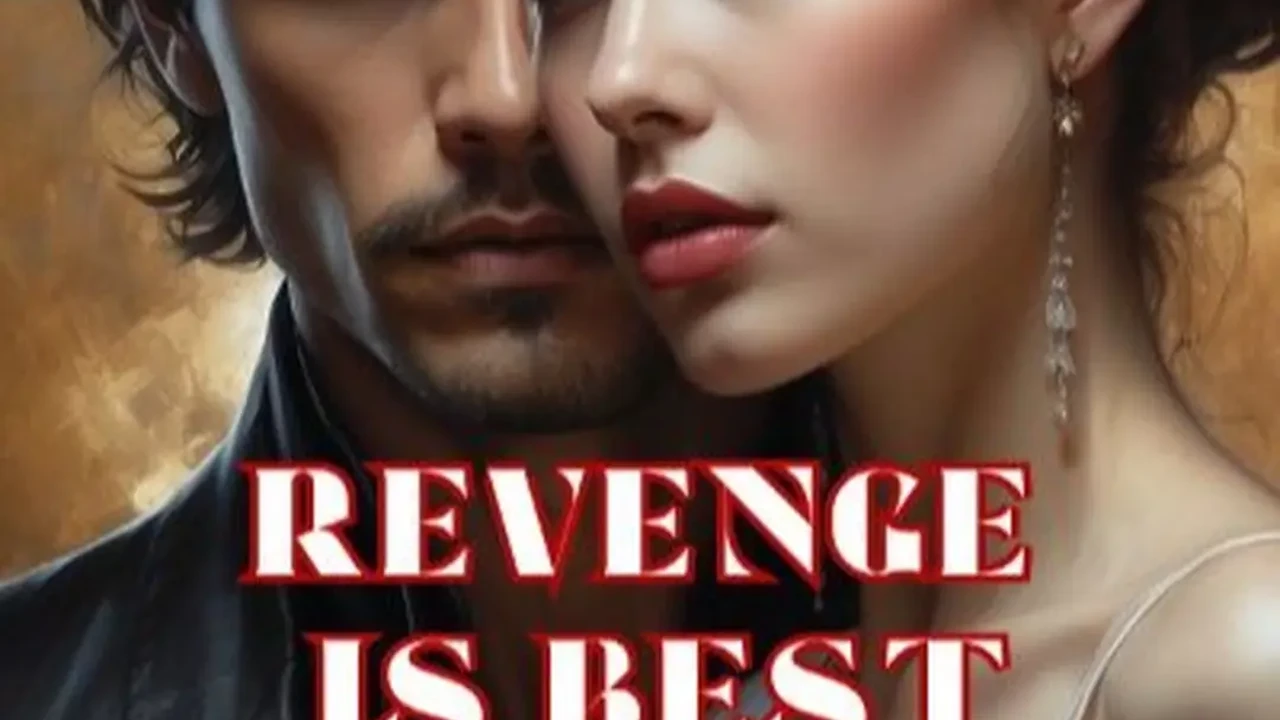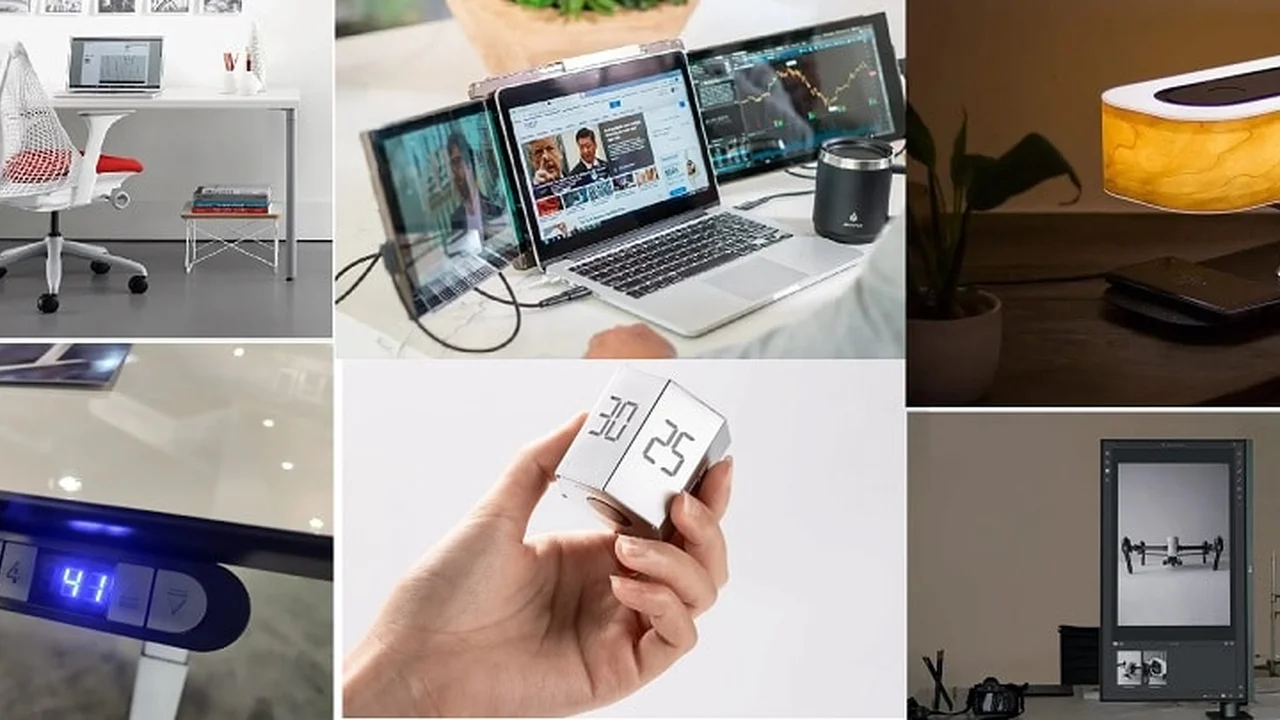The Ultimate Guide to Gaming Mice for Precision Play
Unleashing Your Potential Why a Gaming Mouse Matters
So, you're serious about gaming, right? You've got your powerful rig, a high-refresh-rate monitor, and maybe even a fancy mechanical keyboard. But have you given enough thought to your gaming mouse? It's often overlooked, yet it's arguably the most crucial peripheral for competitive gaming. A standard office mouse just won't cut it when milliseconds matter and precise aim is the difference between victory and defeat. Gaming mice are engineered with superior sensors, faster response times, more durable switches, and customizable features that can genuinely elevate your gameplay. Whether you're a sharpshooter in an FPS, a quick-thinking strategist in an RTS, or a meticulous crafter in an RPG, the right gaming mouse can be your secret weapon. It's not just about flashy RGB lights; it's about ergonomics, sensor accuracy, button placement, and software customization that molds the mouse to your unique playstyle. Let's dive deep into what makes a gaming mouse truly great and help you find your perfect match.
Sensor Showdown Optical vs Laser Gaming Mouse Technology
At the heart of every gaming mouse is its sensor, the component responsible for tracking your movements. There are primarily two types: optical and laser. While both convert physical movement into digital signals, they do so differently, leading to distinct performance characteristics.
Optical Sensors The Gold Standard for Gaming Accuracy
Optical sensors use an LED light to illuminate the surface and a tiny camera to capture images of the surface texture. These images are then processed to determine movement. Historically, optical sensors were considered superior for gaming due to their inherent accuracy and lack of 'acceleration' – an unwanted phenomenon where the mouse cursor moves further than your physical hand movement, making precise aiming difficult. Modern optical sensors, especially those from top manufacturers like PixArt, are incredibly precise and reliable. They perform best on opaque, non-glossy surfaces like cloth mouse pads. They are generally preferred by professional gamers for their consistent 1:1 tracking.
Laser Sensors Versatility and High DPI Potential
Laser sensors, on the other hand, use a laser diode instead of an LED. This allows them to track on a wider variety of surfaces, including glass and glossy desks, which optical sensors often struggle with. Laser sensors can also achieve much higher DPI (Dots Per Inch) values, meaning the cursor moves further with less physical mouse movement. While high DPI might sound appealing, it's often overkill for most gamers, and some older laser sensors were prone to 'jitter' or 'acceleration' issues. However, modern high-end laser sensors have largely mitigated these problems, offering excellent performance. Still, for pure competitive gaming, many still lean towards optical for its raw, unadulterated tracking.
DPI IPS and Polling Rate Understanding Key Performance Metrics
Beyond the sensor type, several other technical specifications dictate a gaming mouse's performance. Understanding these will help you decipher marketing jargon and make an informed decision.
DPI Dots Per Inch Your Sensitivity Sweet Spot
DPI, or Dots Per Inch, refers to how many pixels the mouse cursor moves on screen for every inch you move the physical mouse. A higher DPI means the cursor moves faster across the screen with less physical movement. While some mice boast incredibly high DPI numbers (e.g., 20,000+), most gamers find their sweet spot somewhere between 400 and 3200 DPI, often adjusting in-game sensitivity as well. It's more about finding a comfortable sensitivity that allows for both quick turns and precise micro-adjustments, rather than just chasing the highest number. Most gaming mice allow for on-the-fly DPI adjustments via dedicated buttons, which is incredibly useful for switching between different scenarios, like sniping and close-quarters combat.
IPS Inches Per Second Maximum Tracking Speed
IPS, or Inches Per Second, indicates the maximum speed at which the mouse sensor can accurately track movement before it starts to lose tracking or 'spin out.' For competitive gamers who make rapid, sweeping movements, a high IPS rating is crucial. A mouse with a low IPS might fail to register fast movements accurately, leading to frustrating in-game errors. Most modern gaming mice from reputable brands offer IPS ratings well above what the average human can achieve, ensuring reliable tracking even during the most frantic gaming sessions.
Polling Rate The Responsiveness Factor
The polling rate, measured in Hertz (Hz), determines how often the mouse reports its position to your computer. A 1000 Hz polling rate means the mouse reports its position 1000 times per second, or every 1 millisecond. A higher polling rate results in smoother, more responsive cursor movement and reduced input lag. Most gaming mice offer a 1000 Hz polling rate, which is generally considered the standard for competitive play. While higher polling rates exist, the human eye can barely perceive the difference beyond 1000 Hz, and they can sometimes put a slightly higher load on your CPU.
Ergonomics and Form Factor Finding Your Perfect Grip
Even the most technologically advanced mouse is useless if it's uncomfortable to hold for extended periods. Ergonomics play a massive role in preventing fatigue and improving control. Gaming mice come in various shapes and sizes to accommodate different hand sizes and grip styles.
Palm Grip The Relaxed and Stable Approach
With a palm grip, your entire palm rests on the mouse, and your fingers lie flat on the buttons. This grip offers maximum stability and comfort for long gaming sessions. Mice designed for palm grip tend to be larger, with a higher arch and a full body to support the entire hand. They often feature a more pronounced hump and a comfortable thumb rest.
Claw Grip The Agile and Precise Method
The claw grip involves arching your fingers to form a claw shape, with only the tips of your fingers and the base of your palm (or sometimes just the fingertips) making contact with the mouse. This grip allows for quick, precise movements and better control over vertical adjustments. Mice for claw grip are often medium-sized, with a less pronounced hump and a shape that allows for easy finger articulation.
Fingertip Grip The Light and Nimble Style
In a fingertip grip, only your fingertips touch the mouse, and your palm doesn't make contact at all. This grip offers the most agility and allows for very fine, quick adjustments using only your fingers. Mice for fingertip grip are typically smaller, lighter, and have a low profile, allowing for maximum freedom of movement.
Weight and Balance Finding Your Preference
Mouse weight is a highly personal preference. Some gamers prefer lighter mice for quick, effortless flicks, while others prefer heavier mice for more stability and control. Many gaming mice offer adjustable weights, allowing you to customize the feel. The balance of the mouse is also important; a well-balanced mouse feels natural in hand, regardless of its overall weight.
Wired vs Wireless Gaming Mice The Connectivity Debate
The choice between wired and wireless used to be a clear-cut decision for gamers, with wired always being the preferred option due to perceived latency and reliability issues. However, wireless technology has come a long way.
Wired Gaming Mice The Traditional Choice
Wired mice offer a direct, consistent connection to your PC, eliminating any concerns about battery life or wireless interference. They are generally lighter as they don't need a battery, and they are often more affordable. The main drawback is cable drag, which can sometimes impede movement, though many modern wired mice feature flexible, paracord-like cables to minimize this.
Wireless Gaming Mice Cutting the Cord with Confidence
Modern wireless gaming mice, especially those utilizing proprietary low-latency 2.4 GHz wireless technology (like Logitech's LIGHTSPEED or Razer's HyperSpeed), offer performance virtually indistinguishable from their wired counterparts. They provide unparalleled freedom of movement, eliminating cable drag entirely. The downsides include the need for charging (though battery life is often excellent) and a slightly higher price point. For many, the convenience and freedom of wireless are well worth the investment.
Customization and Features Beyond the Basics
A gaming mouse isn't just about tracking; it's also about tailoring the device to your specific needs through customizable buttons, software, and other features.
Programmable Buttons Macro Magic
Most gaming mice feature multiple programmable buttons, often more than a standard office mouse. These can be assigned to in-game actions, macros (sequences of commands), or even system functions. For MMO and MOBA players, mice with a large array of side buttons (like the Razer Naga or Corsair Scimitar) can be a game-changer, allowing for quick access to spells and abilities without moving your hand from the keyboard.
Software Customization Your Control Center
Accompanying most gaming mice is a robust software suite (e.g., Logitech G HUB, Razer Synapse, Corsair iCUE). This software allows you to customize DPI settings, program buttons, create macros, manage RGB lighting, calibrate the sensor to your mouse pad, and save profiles for different games or applications. A good software suite is intuitive and offers deep customization options.
RGB Lighting Aesthetic Appeal
While not directly impacting performance, RGB lighting has become a staple in gaming peripherals. It allows you to personalize your mouse with millions of colors and various lighting effects, often synchronizing with other RGB-enabled components in your setup. It's purely aesthetic, but for many, it adds to the immersive gaming experience.
Mouse Skates and Cables Smooth Gliding and Durability
The feet of your mouse, known as mouse skates or glide pads, are crucial for smooth movement. They are typically made of PTFE (Teflon). High-quality, large skates provide less friction and better glide. The cable on wired mice also matters; a flexible, lightweight cable (often paracord-like) minimizes drag and feels almost wireless.
Top Gaming Mice Recommendations for Precision Play
Now that we've covered the technical aspects, let's look at some of the best gaming mice on the market that excel in precision and performance, catering to different needs and budgets.
1. Logitech G Pro X Superlight 2 The Esports Champion
Description: The G Pro X Superlight 2 is the successor to one of the most popular esports mice ever made. It's incredibly lightweight (around 60g), features Logitech's HERO 2 sensor for unparalleled accuracy and speed, and boasts LIGHTSPEED wireless technology for virtually zero latency. It's designed for competitive FPS players who demand the absolute best in performance and minimal weight. The symmetrical shape is comfortable for various grip styles, though it lacks side buttons beyond the standard two. The battery life is exceptional, lasting up to 95 hours on a single charge.
Key Features: HERO 2 sensor (up to 32,000 DPI), LIGHTSPEED wireless, 60g weight, 2000 Hz polling rate, USB-C charging, PTFE feet.
Use Case: Professional and aspiring esports players, FPS enthusiasts, anyone who prioritizes extreme lightness and wireless freedom for competitive gaming.
Pros: Extremely lightweight, superb sensor performance, excellent wireless connectivity, long battery life, simple and effective design.
Cons: Premium price, limited programmable buttons (only 5), no RGB lighting (for weight saving).
Estimated Price: $159.99 - $179.99 USD
2. Razer DeathAdder V3 Pro The Ergonomic Powerhouse
Description: The DeathAdder series has been a staple in gaming for years, known for its iconic ergonomic right-handed shape. The V3 Pro refines this classic with an even lighter design (around 63g), Razer's Focus Pro 30K Optical Sensor, and HyperSpeed Wireless. It offers incredible precision and comfort for palm and claw grip users, making it a fantastic all-rounder for various game genres, especially FPS and action games. It also supports an optional 4000 Hz polling rate dongle for even lower latency.
Key Features: Focus Pro 30K Optical Sensor (up to 30,000 DPI), HyperSpeed Wireless, 63g weight, ergonomic right-handed design, up to 90 hours battery life, USB-C charging.
Use Case: Gamers who prefer an ergonomic right-handed shape, FPS and action game players, those seeking a balance of comfort and top-tier performance.
Pros: Extremely comfortable ergonomic design, excellent sensor, very lightweight for its size, reliable wireless, optional higher polling rate.
Cons: Premium price, right-hand only, no RGB lighting.
Estimated Price: $149.99 - $169.99 USD
3. SteelSeries Aerox 3 Wireless The Ultra-Light Perforated Option
Description: The Aerox 3 Wireless stands out with its perforated, honeycomb shell design, which contributes to its incredibly low weight (68g). It features SteelSeries' TrueMove Air optical sensor and Quantum 2.0 Wireless for reliable, low-latency performance. It's also IP54 rated for water and dust resistance, a unique feature among gaming mice. The RGB lighting shines through the perforations, giving it a distinctive look. It's a great option for those who want an ultra-light mouse with some flair.
Key Features: TrueMove Air optical sensor (up to 18,000 DPI), Quantum 2.0 Wireless, 68g weight, IP54 water/dust resistance, RGB lighting, 200-hour battery life (Bluetooth mode).
Use Case: Gamers who prioritize ultra-lightweight design, those who appreciate RGB lighting, users looking for a durable, unique-looking mouse.
Pros: Very lightweight, durable (IP54 rated), good sensor, excellent battery life, vibrant RGB lighting.
Cons: Perforated design might not appeal to everyone, slightly less premium feel than some competitors.
Estimated Price: $99.99 - $119.99 USD
4. Glorious Model O 2 Wired The Budget-Friendly Lightweight
Description: For gamers on a tighter budget who still want a lightweight, high-performance mouse, the Glorious Model O 2 Wired is an excellent choice. It features a symmetrical, ambidextrous design with a honeycomb shell, keeping the weight down to just 59g. It uses a custom Glorious BAMF 2.0 sensor, offering solid tracking, and comes with a super flexible 'Ascended' cable to minimize drag. It also boasts vibrant RGB lighting. It's a fantastic value proposition for its performance.
Key Features: Glorious BAMF 2.0 optical sensor (up to 26,000 DPI), 59g weight, ambidextrous design, 'Ascended' paracord cable, RGB lighting.
Use Case: Budget-conscious gamers, those who prefer ultra-light wired mice, users looking for an ambidextrous design with RGB.
Pros: Extremely lightweight, very affordable for its performance, flexible cable, good sensor, vibrant RGB.
Cons: Wired only (though a wireless version exists at a higher price), perforated design might collect dust over time.
Estimated Price: $64.99 - $79.99 USD
5. Corsair Scimitar RGB Elite The MMO/MOBA Specialist
Description: If you're an MMO or MOBA player, the Corsair Scimitar RGB Elite is built specifically for you. It features a unique Key Slider macro button system with 12 programmable side buttons that can be physically adjusted forward or backward to perfectly fit your thumb. This allows for quick access to a multitude of spells, abilities, and macros. It also boasts a high-performance optical sensor and durable Omron switches. While heavier than FPS-focused mice, its specialization makes it invaluable for certain genres.
Key Features: Custom PixArt PMW3391 optical sensor (up to 18,000 DPI), 12 programmable side buttons with Key Slider, durable Omron switches, dynamic RGB lighting.
Use Case: MMO, MOBA, and RTS players who need a large number of easily accessible programmable buttons.
Pros: Unrivaled number of programmable side buttons, adjustable side button panel, excellent sensor, comfortable for palm grip, robust software.
Cons: Heavier than most gaming mice, not ideal for FPS-only players, right-hand only.
Estimated Price: $79.99 - $89.99 USD
Maintaining Your Precision Tool Tips for Longevity
Once you've invested in a high-quality gaming mouse, you'll want to ensure it lasts. Proper maintenance can significantly extend its lifespan and maintain its performance.
Keep it Clean
Dust, dirt, and skin oils can accumulate on your mouse, especially in the crevices and around the sensor. Regularly wipe down your mouse with a microfiber cloth. For stubborn grime, a slightly damp cloth (ensure it's not dripping wet) or a cotton swab with a tiny bit of isopropyl alcohol can work wonders. Pay special attention to the sensor lens and the mouse feet to ensure smooth gliding.
Mouse Pad Matters
Your mouse pad is the surface your mouse interacts with most. A clean, high-quality mouse pad provides consistent tracking. Wash cloth mouse pads periodically according to the manufacturer's instructions. If your mouse pad is worn out or has uneven spots, it might be time for a replacement.
Cable Management (for Wired Mice)
If you're using a wired mouse, avoid sharp bends or kinks in the cable. Using a mouse bungee can help manage cable slack and prevent drag, reducing wear and tear on the cable itself.
Battery Care (for Wireless Mice)
For wireless mice, follow the manufacturer's recommendations for charging. Avoid completely draining the battery frequently, as this can reduce its overall lifespan. If your mouse uses replaceable batteries, use high-quality ones.
Software Updates
Periodically check for firmware and software updates for your mouse. Manufacturers often release updates to improve sensor performance, fix bugs, or add new features.
The Future of Gaming Mice Innovation on the Horizon
The world of gaming peripherals is constantly evolving. What can we expect from gaming mice in the future?
Even Lighter Designs
The trend towards ultra-light mice is likely to continue, with manufacturers exploring new materials and internal designs to shave off every possible gram without compromising structural integrity.
Higher Polling Rates
While 1000 Hz is standard, some mice are already pushing 4000 Hz and even 8000 Hz polling rates. As CPUs become more powerful, higher polling rates might become more common, offering even more immediate responsiveness, though the practical benefits for most users are debatable beyond 1000 Hz.
More Advanced Sensors
Sensor technology will continue to improve, offering even greater accuracy, higher IPS, and better power efficiency, especially for wireless models.
Adaptive Ergonomics
We might see more mice with truly adaptive or modular designs, allowing users to swap out components or adjust the shape to perfectly fit their hand and grip style.
Integration with AI and Haptics
Imagine a mouse that provides haptic feedback based on in-game events or uses AI to analyze your grip and suggest optimal settings. While speculative, these kinds of integrations could enhance the immersive experience.
Choosing the right gaming mouse is a personal journey. It's about finding the perfect blend of sensor performance, ergonomic comfort, and customizable features that align with your unique playstyle and preferences. By understanding the key aspects we've discussed and considering the top recommendations, you're well on your way to achieving pinpoint accuracy and dominating your favorite games. Happy gaming!
:max_bytes(150000):strip_icc()/277019-baked-pork-chops-with-cream-of-mushroom-soup-DDMFS-beauty-4x3-BG-7505-5762b731cf30447d9cbbbbbf387beafa.jpg)